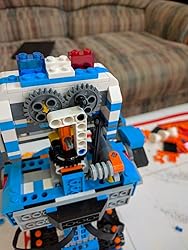-

-

-

-

-

-

-
 5 VIDEOS
5 VIDEOS -

Image Unavailable
Color:
-

-
-
- To view this video download Flash Player
LEGO Boost Creative Toolbox 17101 Fun Robot Building Set and Educational Coding Kit for Kids, Award-Winning STEM Learning Toy (847 Pieces)
Return this item for free
Free returns are available for the shipping address you chose. You can return the item for any reason in new and unused condition: no shipping charges
Learn more about free returns.- Go to your orders and start the return
- Select the return method
- Ship it!
Purchase options and add-ons
- Who doesn't love robots? Introduce kids to the creative world of coding with the best educational STEM toys to foster their curiosities. Building, learning, and programming robots has never been more fun!
- Includes 847 LEGO pieces that kids can build and rebuild into 5 cool multifunctional models. The best and most popular robotics toys for 7-12 year old boys and girls who love to tinker and learn about science. Use the latest tech like color, distance and tilt sensors.
- Construct and code Vernie the Robot to dance, rock out on the Guitar4000, foster Frankie the Cat, interact with the Autobuilder, or explore a new discovery with the M.T.R.4 (Multi-Tooled Rover 4). The IQ-boosting activities are endless!
- Vernie the Robot stands over 10" (27cm) tall, Guitar4000 over 1” (5cm) high, 16” (42cm) long and 5” (15cm) wide, Frankie the Cat over 6” (17cm) tall, AutoBuilder over 10” (27cm) high, M.T.R.4 over 4” (12cm) high, 9” (23cm) long and 5” (14cm) wide.
- A tablet or mobile phone is required, but not included. Compatible with selected iOS, Android, Kindle and Windows 10 devices with BLE 4.1 and newer. Compatible with select mobile devices.
Frequently bought together

Goes well with
 EDUCIRO STEM Project Robot Building Toys (433 Pieces), Christmas Birthday Gift idea for Kids Boys Girls 8-12-14, Remote Control & APP Programmable Robot Building Kit, Compatible with Lego SetFREE Shipping on orders over $35 shipped by AmazonGet it as soon as Tuesday, Apr 30
EDUCIRO STEM Project Robot Building Toys (433 Pieces), Christmas Birthday Gift idea for Kids Boys Girls 8-12-14, Remote Control & APP Programmable Robot Building Kit, Compatible with Lego SetFREE Shipping on orders over $35 shipped by AmazonGet it as soon as Tuesday, Apr 30 Sillbird STEM 12-in-1 Education Solar Robot Toys Toys for Boys Ages 8-13, DIY Building Science Experiment Kit Birthday Gifts for Kids 8 9 10 11 12 13 Years Old, Solar Powered by The SunFREE Shipping on orders over $35 shipped by AmazonGet it as soon as Tuesday, Apr 30
Sillbird STEM 12-in-1 Education Solar Robot Toys Toys for Boys Ages 8-13, DIY Building Science Experiment Kit Birthday Gifts for Kids 8 9 10 11 12 13 Years Old, Solar Powered by The SunFREE Shipping on orders over $35 shipped by AmazonGet it as soon as Tuesday, Apr 30 Gampop 8WD Gesture Sensing RC Stunt Cars - Toys Gifts for Kids 8 9 10 11 12 Year Old Boys Girls,2.4Ghz Remote Control Cars,Transform Drift Off Road Vehicle for Children Birthday PresentsFREE Shipping by AmazonGet it as soon as Tuesday, Apr 30
Gampop 8WD Gesture Sensing RC Stunt Cars - Toys Gifts for Kids 8 9 10 11 12 Year Old Boys Girls,2.4Ghz Remote Control Cars,Transform Drift Off Road Vehicle for Children Birthday PresentsFREE Shipping by AmazonGet it as soon as Tuesday, Apr 30 ThinkFun Gravity Maze Marble Run Brain Game and STEM Toy for Boys and Girls Age 8 and Up: Toy of the Year Award WinnerFREE Shipping on orders over $35 shipped by AmazonGet it as soon as Tuesday, Apr 30
ThinkFun Gravity Maze Marble Run Brain Game and STEM Toy for Boys and Girls Age 8 and Up: Toy of the Year Award WinnerFREE Shipping on orders over $35 shipped by AmazonGet it as soon as Tuesday, Apr 30
Product information
| Product Dimensions | 21.26 x 11.1 x 3.58 inches |
|---|---|
| Item Weight | 3.34 pounds |
| ASIN | B072MK1PDV |
| Item model number | 6224314 |
| Manufacturer recommended age | 7 - 12 years |
| Batteries | 6 AAA batteries required. |
| Best Sellers Rank | #74,301 in Toys & Games (See Top 100 in Toys & Games) #2,056 in Toy Building Sets |
| Customer Reviews |
4.6 out of 5 stars |
| Is Discontinued By Manufacturer | No |
| Release date | August 1, 2017 |
| Department | girls |
| Manufacturer | LEGO |
Warranty & Support
Feedback
Product Description
Inspire kids to bring their LEGO creations to life with the new LEGO BOOST Creative Toolbox, the fun and easy entry to building and coding smart toys for boys and girls aged 7+. By downloading the free LEGO Boost app and following the step-by-step instructions, kids can learn how to master programming robots all by themselves. Inside are instructions for Vernie the Robot—a moving, talking, and dancing robot, the M.T.R.4 (Multi-Tooled Rover 4)—a robust, versatile rover with 4 different tool attachments including a spring-loaded shooter, the Guitar4000—a musical instrument with pitch bend and sound effects, Frankie the Cat—an interactive pet that plays, purrs, and expresses its mood, and the AutoBuilder—an automated production line that actually builds miniature LEGO models! With the app’s intuitive, icon-based coding interface and complete array of exciting activities designed for each model, kids can learn about loops and variables, develop their STEM skills, creatively solve problems in endless play possibilities!
Important information
Safety Information
Yes
From the manufacturer

LEGO Boost Features & Functions
|
|
|
|
|---|---|---|
5 In 1 ModelKids can build Five models from One set, and each educational toy model is progressively more challenging. |
Vernie The RobotA robot that dances, cracks jokes and passes gas. |
Frankie The CatAn interactive pet that plays, purrs and expresses its mood. |
|
|
|
|
|---|---|---|
Guitar 4000A musical instrument learning toy with pitch bend and sound effects. |
M.T.R. 4A robust, versatile rover with four different tool attachments including a spring-loaded shooter. |
Auto BuilderAn automated production line that really builds miniature LEGO models. |

Simple Coding. Challenging Fun!
Start inspiring their future with creative play!
LEGO creations come to life with LEGO Boost, a robot kit for kids! Using the free app on a tablet, kids can code behaviors into whatever they build!
- They can build and code interactive, motorized robots, models and creations with distance, color and tilt sensor technologies
- Download the free tablet app to your device and follow the step-by-step instructions for this great STEM toy
- This set also includes a playmat for use with specific activities, and a LEGO Boost wall poster

What's in the box
Product guides and documents
Videos
Videos for this product

0:30
Click to play video

Customer Review: I can see why this was toy of the year!
Amazon Customer

Videos for this product

9:23
Click to play video

Programming + 5-in-1 LEGO Set = Awesome
"A" Family Adventures

Looking for specific info?
Customer reviews
Customer Reviews, including Product Star Ratings help customers to learn more about the product and decide whether it is the right product for them.
To calculate the overall star rating and percentage breakdown by star, we don’t use a simple average. Instead, our system considers things like how recent a review is and if the reviewer bought the item on Amazon. It also analyzed reviews to verify trustworthiness.
Learn more how customers reviews work on AmazonCustomers say
Customers like the creativity and usability of the toy building block. For example, they say it's a great STEM learning toy and that it teaches the fundamentals of programming. Customers are also happy with the gift. That said, opinions are mixed on quality, ease of use, performance, and value.
AI-generated from the text of customer reviews
Customers find the toy building block creative and entertaining. They say it's a great STEM learning toy, and it provides hours of fun. Customers also say the robot is interesting and novel.
"...================================For sure, this product is a ton of fun and teaches a lot about coding/logic, problem-solving, and creativity...." Read more
"...The bottom like is this is a fun kit which gives a lot for the money you spend and will help kids build logical thinking. What more could you want?" Read more
"...Fun for my kids, fun for me." Read more
"...I worked with her given this is a very extensive build. If something gets missed along the way, it requires lots of tear down to correct...." Read more
Customers find the toy building blocks to be a great learning tool that teaches the fundamentals of programming. They say the interface is very educational, and the programming is fun for kids. Customers also say the product is interactive and well designed, making it a good introduction to concepts. They also mention that it's an exciting way to spark excitement for coding, robotics, and some engineering.
"...the app has included code that makes the characters lively and interactive while leaving room for customization...." Read more
"...Upped my rating by another star purely for the programming being actually fun for a kid, and making a kid actually want to program more...." Read more
"...My kid (7) loves it and it is a great introduction to robotics and programming. The app is well presented given the vast set of capabilities...." Read more
"...It’s a great learning tool rather than kids playing video games all the time!" Read more
Customers like the gift, they say it's a great gift for young kids, robotics enthusiasts, and anyone interested in coding.
"...And if your little one likes Legos and robots, this is the PERFECT gift...." Read more
"...Occasionally, it would not connect, but it worked well. Great gift!" Read more
"...Overall, it was a great gift that he enjoyed." Read more
"Excellent gift for the young robotics enthusiast. Pretty much perfect for my 9 year old son...." Read more
Customers are mixed about the quality of the toy building block. Some mention it's very brilliant, well done, and amazing, while others say that the electronics meant that it didn't work well for them.
"...It's pretty good, too, so he's now much more competitive with LEGO Boost...." Read more
"Great product, easy to build, simple to code and play with...." Read more
"...Not a very positive experience for a 6 year old. And there was no way we could go back to seeing the instructions again...." Read more
"...may not be the more sophisticated Mindstorm Ev3 set, it is a very good starter set plus more. This kit will provide many hours of fun and learning...." Read more
Customers are mixed about the ease of use of the toy building block. Some mention that the instructions are easy to follow on the app and intuitive, while others say that it's too complicated, difficult to figure out, and not at all intuitive.
"...The fact that the Bluetooth setup was so painless (no pairing on iOS, it was like magic) makes this much easier to deal with than other robots like..." Read more
"...of the instructions, but it has a ton of pages and not easy to skip several hundred pages to get to our page...." Read more
"...Limited code blocks allow for simple coding and an array of actions the 5x different builds can do, say, etc.Fun for my kids, fun for me." Read more
"...is very annoying as you have to restart the app, and it has a long start-up time. Then it works for a few runs and starts freezing again.2...." Read more
Customers are mixed about the performance of the toy building block. Some mention that the iPad app works pretty well, with the occasional hiccup. Others say that the app gives them problems and the battery life of motorized unit seems to be short. Some say that it's weird and designed for the illiterate.
"...This is very annoying as you have to restart the app, and it has a long start-up time. Then it works for a few runs and starts freezing again...." Read more
"...Dash has several apps available and is generally more mature as of right now, but I think Boost should catch up and exceed Dash overall...." Read more
"...But the conveyor never seemed to work quite right no matter how many adjustments we made to it." Read more
"Things started off quite well, with my 6 year old building the test robot with little assistance in about 45 mins...." Read more
Customers are mixed about the value of the toy building block. Some mention it's worth the price and a smart way to save costs, while others say it'd be better off buying a cheaper set.
"...the sounds and processing is done by your tablet, so that’s a smart way to save costs and make the “brain” brick really simple..." Read more
"...Details:The price is certainly right, considering there are non-robotic Lego sets for the same price point...." Read more
"...That is a serious amount of batteries and very expensive to continue putting new ones in the built set...." Read more
"...you can build several models from this one kit, makes it more reasonably priced than other robotic toys out there...." Read more
Reviews with images
-
Top reviews
Top reviews from the United States
There was a problem filtering reviews right now. Please try again later.
==================
LEGO boost is 80% of the learning at 50% of the cost and 20% of the hassle of LEGO’s fancier Mindstorms product. LEGO Boost compares really well to all other competing robots out there, so if you want your kid to know about coding, robotics, mechanics or technology, it’s a really easy choice. The age range is spot-on: 7 to 12 years old seems just right.
TOP PROS: 1) Great value for what you get; 2) Extensive models for a lot of fun; 3) Painless setup so that kids can use the app and Bluetooth connection easily.
TOP CONS: 1) Needs an iPad or Android tablet, which can triple the cost; 2) Limited accessories and other sensors/motors so far; 3) App can be very confusing at times and the “unlocking” of levels is irritating
WHAT CAN LEGO BOOST DO?
======================
You can build 5 different, intricate projects right out of the box. LEGO included a huge assortment of great parts so that you can build a standing robot, a guitar, a “factory”, a cat, and a horizontal rover bot. Each model is part toy and part experiment because the app has included code that makes the characters lively and interactive while leaving room for customization. All the sounds and processing is done by your tablet, so that’s a smart way to save costs and make the “brain” brick really simple (which LEGO calls the “Move Hub”). The LEGO Boost app guides you through building and programming each robot in a set of challenges that are unlocked as you go. My 7-year-old and I could only figure out how to do Vernie the tall robot so far, which was sad because he wanted to start with the guitar or factory. This is minor bump in the road, though, because I envision this being a popular toy for a very long time. The fact that the Bluetooth setup was so painless (no pairing on iOS, it was like magic) makes this much easier to deal with than other robots like Cozmo.
NOTE: If your app crashes, power off your iPad completely. This worked great for me. I’ve noticed that upon installation, some apps need a power cycle to work their best. I don’t know if this is a memory leak in the iPad or what. I’m running the app on a 3-year-old iPad Air 1 (not 2) and it works great. Anything newer should be fine, and LEGO has a device check section on their website.
IS LEGO BOOST FUN AND EDUCATIONAL?
================================
For sure, this product is a ton of fun and teaches a lot about coding/logic, problem-solving, and creativity. My younger two kids, ages 4 and 7, are over-the-moon-excited about it and have been counting down the days until it arrived on August 1st. My 7-year-old already spent three hours building the first robot and he was completely enthralled. I was especially impressed by the robot’s head motion and the intricacy of the gears used in this model. The app has been fun to go through, but we’re only partially through it right now.
HOW DOES IT COMPARE TO OTHER ROBOTS?
==================================
As you can see from my website, LearnRichly, I’m kind of a learning toy nut. I especially like logic games and programming, so robotics coding is a pretty natural fit. In our house, we have Cozmo (from Anki), Dash (Wonder Workshop), Ozobot, and *3* LEGO Mindstorms kits (the older kids do FIRST Lego League, so they’ve acquired 2 EV3 sets and 1 NXT set). (Ouch, I just realized that I’ve spent over $1000 in toy robots in the last 5 years, yikes. We don’t eat-out or see shows more than a few time per year, so that helps save cash!) UPDATE: See more below about Cozmo in the 8/15 Update..
Which robot do we like the best? So far, LEGO Boost and Dash are the winners, with an edge towards LEGO if you have kids 8 and up and a recommendation for Dash if you have younger kids. Cozmo is small and limited, but more emotive and fun. He’s definitely a “toy” and the others are “learning toys.” Oddly, he’s also capable of real Python programming after a complicated SDK setup, so it’s an eclectic mix. Ozobots are only really useful for the most price-constrained budget; save up and buy a Boost, instead.
Why are Dash and Boost the best? Because they give you real coding experience and make it fun. Dash has several apps available and is generally more mature as of right now, but I think Boost should catch up and exceed Dash overall. They both can take LEGO parts for building, but LEGO far and away exceeds Dash in versatility. It can be a factory, guitar, cat or who-knows-what-else that’s coming in the future! I do appreciate Dash as a standalone, start-from-scratch project, but LEGO will be the better choice for most households. Dash has been alone in this space for quite a while, but probably just got dethroned.
UPDATE ON AUGUST 15th, 2017
==========================
OK, we've had LEGO Boost for 2 weeks now. We've built the standing robot, the guitar, and the mini-factory. We couldn't get the factory to work and must have done something wrong--we'll come back to it. My son wants to build the rover next. We also had to buy a large organizer set to keep all the pieces--what I didn't realize is how many *unique* pieces there are in this set. The Mindstorms kits have lots of pieces, but they are easier to organize since there are fewer than 100 unique ones. LEGO Boost has over 200 different types of pieces; we ended up using about 60 little divided bins in plastic craft organizers. If I had it to do over again I would buy the Akro Mills 64-drawer organizer like this one: Akro-Mils 64-drawer organizer . They charge too much for the drawer dividers, but I believe another company (stack-on?) has a 48-pack for much cheaper that *supposedly* works with the Akro Mills set, but I haven't verified.
Since I wrote the above about Cozmo from Anki, I realize that he now has coding in the app! It's pretty good, too, so he's now much more competitive with LEGO Boost. I will review all of them in a future roundup at my little hobby blog LearnRichly.com, but for now I at least have an in-depth review of LEGO Boost that gives you much more detail than I could put in this Amazon review. Using my 6-criteria scoring scale, the average I came up with was a 4.4 out of 5 stars, so I wish Amazon would allow me to award LEGO Boost a 4.5 star rating instead of my 5 star rating.
Reviewed in the United States on August 2, 2017
==================
LEGO boost is 80% of the learning at 50% of the cost and 20% of the hassle of LEGO’s fancier Mindstorms product. LEGO Boost compares really well to all other competing robots out there, so if you want your kid to know about coding, robotics, mechanics or technology, it’s a really easy choice. The age range is spot-on: 7 to 12 years old seems just right.
TOP PROS: 1) Great value for what you get; 2) Extensive models for a lot of fun; 3) Painless setup so that kids can use the app and Bluetooth connection easily.
TOP CONS: 1) Needs an iPad or Android tablet, which can triple the cost; 2) Limited accessories and other sensors/motors so far; 3) App can be very confusing at times and the “unlocking” of levels is irritating
WHAT CAN LEGO BOOST DO?
======================
You can build 5 different, intricate projects right out of the box. LEGO included a huge assortment of great parts so that you can build a standing robot, a guitar, a “factory”, a cat, and a horizontal rover bot. Each model is part toy and part experiment because the app has included code that makes the characters lively and interactive while leaving room for customization. All the sounds and processing is done by your tablet, so that’s a smart way to save costs and make the “brain” brick really simple (which LEGO calls the “Move Hub”). The LEGO Boost app guides you through building and programming each robot in a set of challenges that are unlocked as you go. My 7-year-old and I could only figure out how to do Vernie the tall robot so far, which was sad because he wanted to start with the guitar or factory. This is minor bump in the road, though, because I envision this being a popular toy for a very long time. The fact that the Bluetooth setup was so painless (no pairing on iOS, it was like magic) makes this much easier to deal with than other robots like Cozmo.
NOTE: If your app crashes, power off your iPad completely. This worked great for me. I’ve noticed that upon installation, some apps need a power cycle to work their best. I don’t know if this is a memory leak in the iPad or what. I’m running the app on a 3-year-old iPad Air 1 (not 2) and it works great. Anything newer should be fine, and LEGO has a device check section on their website.
IS LEGO BOOST FUN AND EDUCATIONAL?
================================
For sure, this product is a ton of fun and teaches a lot about coding/logic, problem-solving, and creativity. My younger two kids, ages 4 and 7, are over-the-moon-excited about it and have been counting down the days until it arrived on August 1st. My 7-year-old already spent three hours building the first robot and he was completely enthralled. I was especially impressed by the robot’s head motion and the intricacy of the gears used in this model. The app has been fun to go through, but we’re only partially through it right now.
HOW DOES IT COMPARE TO OTHER ROBOTS?
==================================
As you can see from my website, LearnRichly, I’m kind of a learning toy nut. I especially like logic games and programming, so robotics coding is a pretty natural fit. In our house, we have Cozmo (from Anki), Dash (Wonder Workshop), Ozobot, and *3* LEGO Mindstorms kits (the older kids do FIRST Lego League, so they’ve acquired 2 EV3 sets and 1 NXT set). (Ouch, I just realized that I’ve spent over $1000 in toy robots in the last 5 years, yikes. We don’t eat-out or see shows more than a few time per year, so that helps save cash!) UPDATE: See more below about Cozmo in the 8/15 Update..
Which robot do we like the best? So far, LEGO Boost and Dash are the winners, with an edge towards LEGO if you have kids 8 and up and a recommendation for Dash if you have younger kids. Cozmo is small and limited, but more emotive and fun. He’s definitely a “toy” and the others are “learning toys.” Oddly, he’s also capable of real Python programming after a complicated SDK setup, so it’s an eclectic mix. Ozobots are only really useful for the most price-constrained budget; save up and buy a Boost, instead.
Why are Dash and Boost the best? Because they give you real coding experience and make it fun. Dash has several apps available and is generally more mature as of right now, but I think Boost should catch up and exceed Dash overall. They both can take LEGO parts for building, but LEGO far and away exceeds Dash in versatility. It can be a factory, guitar, cat or who-knows-what-else that’s coming in the future! I do appreciate Dash as a standalone, start-from-scratch project, but LEGO will be the better choice for most households. Dash has been alone in this space for quite a while, but probably just got dethroned.
UPDATE ON AUGUST 15th, 2017
==========================
OK, we've had LEGO Boost for 2 weeks now. We've built the standing robot, the guitar, and the mini-factory. We couldn't get the factory to work and must have done something wrong--we'll come back to it. My son wants to build the rover next. We also had to buy a large organizer set to keep all the pieces--what I didn't realize is how many *unique* pieces there are in this set. The Mindstorms kits have lots of pieces, but they are easier to organize since there are fewer than 100 unique ones. LEGO Boost has over 200 different types of pieces; we ended up using about 60 little divided bins in plastic craft organizers. If I had it to do over again I would buy the Akro Mills 64-drawer organizer like this one: [[ASIN:B000LDH3JC Akro-Mils 64-drawer organizer]]. They charge too much for the drawer dividers, but I believe another company (stack-on?) has a 48-pack for much cheaper that *supposedly* works with the Akro Mills set, but I haven't verified.
Since I wrote the above about Cozmo from Anki, I realize that he now has coding in the app! It's pretty good, too, so he's now much more competitive with LEGO Boost. I will review all of them in a future roundup at my little hobby blog LearnRichly.com, but for now I at least have an in-depth review of LEGO Boost that gives you much more detail than I could put in this Amazon review. Using my 6-criteria scoring scale, the average I came up with was a 4.4 out of 5 stars, so I wish Amazon would allow me to award LEGO Boost a 4.5 star rating instead of my 5 star rating.




Then he started building Vernie.
We did not have any of the app crashes so many people mentioned in their reviews, but then we're using the app on our basic Fire tablet, modified to use Google Play store apps.
Midway through the build our tablet ran out of charge. Then started our struggle. After reloading the app, we slid through the instruction progress bar slider mistakenly until the end. At this point, the app assumes you've fully built Vernie and asks to connect. Vernie began talking, even though his feet and arms were incomplete. Not a very positive experience for a 6 year old. And there was no way we could go back to seeing the instructions again.
There seems to be a "Reset Progress" button in settings, but we're afraid that will reset everything, including the test robot, test programming etc. Definitely don't want to go through all that again!
Managed to search and find a PDF booklet of the instructions, but it has a ton of pages and not easy to skip several hundred pages to get to our page.
Lego should've designed the app so that you could go a step back if needed.
That said, I'd say Boost has definitely kept my 6 year old piqued and we're hoping to complete Vernie soon and will update this early review.
Update (08/15/2017):
We've finished Bernie (relying on the PDF instructions we unearthed via a Google search) and my 6-yr old is having a blast programming Vernie to do the various things he's capable of. Turning, talking and even responding to a handshake! I love how the programming language is just drag-and-drop. He's already learning the basic concepts of if-then and loops. I wish they included the programming cheat-sheet in the box, since icons on some of the programming blocks aren't at all obvious to an adult, let alone a kid. Upped my rating by another star purely for the programming being actually fun for a kid, and making a kid actually want to program more.
Update (09/02/2017):
Updating since there is a button that allows going back a step (as explained by Lego support in the comment), although it didn't work for some reason initially. I think you need to exit out of the building view and restart for the that button to work. But it did eventually and Lego support was good to point that out. Also, I'm running this on a Fire tablet which isn't officially supported by Lego, so I'll give them the benefit of doubt. Upping by another star, since there are very few flaws left at this point (biggest gripe is that pictures on some of the programming blocks aren't at all intuitive). So I'd like Lego to provide a cheat sheet of all the blocks used, either in the box or email it to customers. The bottom like is this is a fun kit which gives a lot for the money you spend and will help kids build logical thinking. What more could you want?
Limited code blocks allow for simple coding and an array of actions the 5x different builds can do, say, etc.
Fun for my kids, fun for me.
Top reviews from other countries
• When you get the 'bouncing warning triangle' displayed as it's trying to connect hold down the green 'connect' button on the lego FOR 10 SECONDS.
• The light on the Lego will begin cycling through a number of colours and you'll be prompted to 'Updated Firmware' which you should accept.
• After a few minutes you'll be taken to a new blank screen where the app attempts to connect. When the 'Boost' box goes green (connected) close the page with the 'X' (top right)
• Now you should be able to follow the rest of the app's guidance in building and programming without problems.
Have fun!
El único problema que le veo es el tema de la conexión. No está clara la lista de dispositivos compatibles. Yo lo conecté a una laptop con sistema operativo Windows y, aunque fue algo complicado hacer la conexión la primera vez, al parecer funciona bien. Supuestamente no es compatible con dispositivos Apple, pero en el sitio europeo dice que sí.
No sé en el caso de otros dispositivos, pero para laptop definitivamente tiene que haber un adulto cerca que tenga idea de configuración de computadoras, al menos la primera vez