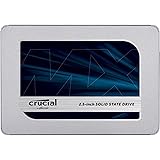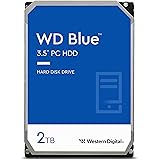| Hard Drive | 2 TB Solid State Drive |
|---|
Add to your order
-
 Coverage for accidental damage including drops, spills, and broken parts, as well as breakdowns (plans vary)
Coverage for accidental damage including drops, spills, and broken parts, as well as breakdowns (plans vary) -
 24/7 support when you need it.
24/7 support when you need it. -
 Quick, easy, and frustration-free claims.
Quick, easy, and frustration-free claims.
- Your Rescue Plan documents will be delivered to you via email only to the address associated with your Amazon.com account and can be found in your account message center within the Buyer/Seller Messages.
- If your drive stops working, the Rescue data recovery plan will attempt to recover the data from the failed drive and recovered data will be returned on a media storage device or via secure cloud-based data storage.
- Covers new solid state drives of any brand when purchased within 30 days (receipt must be retained for purchases not on the same transaction).
- Free shipping for in–lab data recovery; 24/7 online case status tracking
- If your data isn’t recovered, you get your money back
- Your Rescue Plan documents will be delivered to you via email only to the address associated with your Amazon.com account and can be found in your account message center within the Buyer/Seller Messages.
- If your drive stops working, the Rescue data recovery plan will attempt to recover the data from the failed drive and recovered data will be returned on a media storage device or via secure cloud-based data storage.
- Covers new Solid State drives of any brand when purchased within 30 days (receipt must be retained for purchases not on the same transaction).
- Free shipping for in–lab data recovery; 24/7 online case status tracking
- If your data isn’t recovered, you get your money back
Add to your order
-
 Coverage for accidental damage including drops, spills, and broken parts, as well as breakdowns (plans vary)
Coverage for accidental damage including drops, spills, and broken parts, as well as breakdowns (plans vary) -
 24/7 support when you need it.
24/7 support when you need it. -
 Quick, easy, and frustration-free claims.
Quick, easy, and frustration-free claims.
-

-

-

-

-

-

-
 VIDEO
VIDEO -

Image Unavailable
Color:
-

-
-
- To view this video download Flash Player
Crucial MX500 2TB 3D NAND SATA 2.5 Inch Internal SSD, up to 560MB/s - CT2000MX500SSD1(Z)
Purchase options and add-ons
| Digital Storage Capacity | 2 TB |
| Hard Disk Interface | Solid State |
| Connectivity Technology | SATA |
| Brand | Crucial |
| Special Feature | Portable |
| Hard Disk Form Factor | 2.5 Inches |
| Hard Disk Description | Solid State Drive |
| Compatible Devices | This drive is compatible with desktops and laptops that accept 2.5" 7mm SATA drives |
| Installation Type | Internal Hard Drive |
| Color | Blue/Gray |
About this item
- Sequential reads/writes up to 560/510 mb/s and random reads/writes upto 95k/90k on all file types
- Integrated power loss immunity preserves all your saved work if the power unexpectedly gets cut
- AES 256 bit hardware based encryption keeps data safe and secure from hackers and thieves
- Product ships in Amazon Certified frustration free packaging (may differ from Retail Packaging depicted in product collateral)
There is a newer model of this item:
$159.99
(103,039)
Only 6 left in stock (more on the way).
| Save on Quality Keyboards and Mouse by AmazonBasics |
AmazonBasics 3-Button USB Wired Mouse (Black), 30-Pack | AmazonBasics Wired Keyboard and Wired Mouse , 10-Pack | AmazonBasics Wired Keyboard, 10-Pack |
Consider a similar item
Buy it with

Top rated similar items
 SAMSUNG 980 PRO SSD with Heatsink 2TB PCIe Gen 4 NVMe M.2 Internal Solid State Drive, Heat Control, Max Speed, PS5 Compatible (MZ-V8P2T0CW)Amazon's Choicein Internal Solid State Drives
SAMSUNG 980 PRO SSD with Heatsink 2TB PCIe Gen 4 NVMe M.2 Internal Solid State Drive, Heat Control, Max Speed, PS5 Compatible (MZ-V8P2T0CW)Amazon's Choicein Internal Solid State Drives
Compare with similar items
This Item  Crucial MX500 2TB 3D NAND SATA 2.5 Inch Internal SSD, up to 560MB/s - CT2000MX500SSD1(Z) | Recommendations | dummy | dummy | dummy | dummy | |
Try again! Added to Cart | Try again! Added to Cart | Try again! Added to Cart | Try again! Added to Cart | Try again! Added to Cart | Try again! Added to Cart | |
| Price | $184.97$184.97 | -25% $189.99$189.99 List: $254.99 | -25% $119.49$119.49 List: $159.99 | $70.09$70.09 | -22% $120.99$120.99 List: $154.99 | -23% $53.60$53.60 List: $69.99 |
| Delivery | Get it May 15 - 16 | Get it as soon as Thursday, May 16 | Get it as soon as Thursday, May 16 | Get it as soon as Thursday, May 16 | Get it May 15 - 17 | — |
| Customer Ratings | ||||||
| Storage Capacity | 4.8 | 4.6 | 4.5 | 4.6 | 4.7 | 4.7 |
| Easy to install | 4.7 | 4.6 | 4.7 | 4.4 | 4.7 | 4.6 |
| For gaming | 4.5 | 4.5 | 4.3 | 4.4 | 4.4 | 4.5 |
| Value for money | — | 4.7 | 4.6 | 4.4 | 4.5 | 4.6 |
| Durability | 4.6 | — | 4.1 | — | — | 4.6 |
| Sold By | IPC-STORE✅ | Amazon.com | Amazon.com | Amazon.com | Memorybank | Amazon.com |
| storage capacity | 2 TB | 2 TB | 2000 GB | 1 TB | 2 TB | 500 GB |
| hardware interface | sata 6 0 gb | sata 6 0 gb | solid state drive | ata | pci express x4, ata | sata 6 0 gb |
| compatible devices | This drive is compatible with desktops and laptops that accept 2.5" 7mm SATA drives | Laptop, PC | Laptop, Desktop | Laptop, PC | This drive is compatible with desktops & laptops that accept PCIe NVMe Gen 3.0 drives | Desktop, Laptop |
| form factor | 2.5-inch | 2.5-inch | 2.5-inch | 2.5-inch | M 2 | 2.5-inch |
| write speed | 510 | 530 | — | 350 | 3000 | 510 |
| read speed | 560 megabytes per second | 560 megabytes per second | 550 megabytes per second | 535 megabytes per second | 3500 megabytes per second | 560 megabytes per second |
What's in the box
Product Description
Start your system in seconds, store up to 2TB of data, and upgrade with an SSD you can count on. Join more and more people who are keeping their family videos, travel photos, music, and important documents on an SSD, and get the near-instant performance and lasting reliability that comes with solid state storage. Upgrade with the Crucial MX500 SSD, a drive built on quality, speed, and security that's all backed by helpful service and support. Even if you've never installed an SSD, don't fear – our step-by-step guide walks you through the process to make installation easy. It's worth it.
Product information
Technical Details
| Brand | Crucial |
|---|---|
| Series | MX500 |
| Item model number | CT2000MX500SSD1Z |
| Hardware Platform | PC, Linux, Mac |
| Item Weight | 0.317 ounces |
| Product Dimensions | 4.06 x 0.28 x 2.76 inches |
| Item Dimensions LxWxH | 4.06 x 0.28 x 2.76 inches |
| Color | Blue/Gray |
| Number of Processors | 1 |
| Flash Memory Size | 2 TB |
| Hard Drive Interface | Solid State |
| Manufacturer | CRUCIAL TECHNOLOGY |
| ASIN | B078C515QL |
| Is Discontinued By Manufacturer | No |
| Date First Available | January 9, 2018 |
Additional Information
| Customer Reviews |
4.8 out of 5 stars |
|---|---|
| Best Sellers Rank | #985 in Internal Solid State Drives |
Warranty & Support
Feedback
Looking for specific info?
Customer reviews
Customer Reviews, including Product Star Ratings help customers to learn more about the product and decide whether it is the right product for them.
To calculate the overall star rating and percentage breakdown by star, we don’t use a simple average. Instead, our system considers things like how recent a review is and if the reviewer bought the item on Amazon. It also analyzed reviews to verify trustworthiness.
Learn more how customers reviews work on AmazonCustomers say
Customers like the performance, quality, ease of installation, value, and capacity of the computer drive. For example, they mention that it helps make the system very fast, it comes with easy to follow instructions, and it's worth the wait. Customers are also happy with durability.
AI-generated from the text of customer reviews
Customers like the performance of the computer drive. They say the provisioning option helps make the system very fast and noticeably speeds boot up. The drive is blisteringly fast, and games load faster. They also say that programs and documents open and close more quickly. They appreciate the quick startups and file transfers.
"...The clearest difference is this SSD makes my PC start significantly faster (it previously had a 1tb mechanical hard drive), and it feels refreshed..." Read more
"...Startup isn't that much faster, but programs and documents open and close more quickly than before—smaller files open within a second or two, and..." Read more
"...This works perfectly for all of those purposes. My personal rig is all solid state storage with a 1TB M.2 NVMe SSD and now this 2TB SATA SSD...." Read more
"...Drive is blisteringly fast - I got 560 mB read AND write speed with CrystalDisk Mark 6 without Momentum Cache enabled...." Read more
Customers like the quality of the computer drive. They say it's an excellent drive, has reasonable quality, and is better than new. Some customers also say it has proven to be reliable and trouble free. They mention that it'd be a good choice for crucial work and is well made.
"...Accurate description, competitive price, and reasonable quality. If you've been thinking about upgrading to an SSD, this product is a terrific choice." Read more
"...Crucial SSDs are easy to install, light weight, have proven to be reliable/trouble free, good for travel, and fast...." Read more
"...This has given my PC new life, and I highly recommend you use this current technology before replacing your entire PC, only to have the same issue..." Read more
"...I also added max-RAM to my 10 year old laptop. It is now on fire, better than new, and better than many new laptops out there." Read more
Customers find the installation of the computer drive to be super easy. They mention that it comes with easy-to-follow instructions and free software for cloning your hard drive. They also say that the process of clonning the drive is smooth and simple.
"Really simple. I replaced a 2TB conventional hard drive with this 2TB SSD. Process could not have been simpler...." Read more
"...Physical installation was easy - I had also bought the spacer kit that ACER sells separately for the expansion slot...." Read more
"...Crucial SSDs are easy to install, light weight, have proven to be reliable/trouble free, good for travel, and fast...." Read more
"...It was pretty easy to install, clone and update. Some hints: Read all the available Crucial instructions and videos...." Read more
Customers are satisfied with the value of the hard drive. They mention that it works great, is easy to install, and is worth the wait.
"...Accurate description, competitive price, and reasonable quality. If you've been thinking about upgrading to an SSD, this product is a terrific choice." Read more
"...I got it for what I believe to be a reasonable price and without having to make any compromises!" Read more
"First SSD I've ever owned.It was a good value, runs more than quickly enough to do everything I need to do on my PC...." Read more
"...controller than the WD Blue (which means faster read/write speeds), better price than the Samsung drive for the near same performance, and a great..." Read more
Customers are satisfied with the capacity of the hard drive. They mention that it is easy to install, has a high capacity, and is big enough to hold large video files. Some say that it's perfect backup storage for games and consumption media. Overall, most are happy with the performance and capacity of this hard drive from a quality manufacturer.
"...Out of all the SSDs I researched, this product had the best balance of capacity, speed, and price...." Read more
"...before—smaller files open within a second or two, and larger files don't take much longer. No more waiting for the disk to catch up...." Read more
"...days after the clone, repartitioning, and system reinstall, this high capacity, light weight drive is working extremely well as expected." Read more
"...Nice to have all that capacity. But the difference in temperatures is pretty astonishing given that it was a swap of one SSD for another." Read more
Customers are satisfied with the durability of the computer drive. They mention that it is super fast, quiet, and has noise cancellation liners.
"...It's also so much quieter and cooler." Read more
"...And its quiet as a mouse. And no noise at all. I am extremely happy and I think you will be too. So don't hesitate. Just do it!!" Read more
"...completely copied over and you can boot into a new world of fast, quiet computing." Read more
"...Once it is in, the computer just hums! Once you go SSD, using a traditional HDD is just plain painful!" Read more
Customers like the cloning of the computer drive. They mention that it clones perfectly, and is simple. Some say that the reinstallation process is easy.
"...It was pretty easy to install, clone and update. Some hints: Read all the available Crucial instructions and videos...." Read more
"...Boy, am I glad I did!! The cloning went easily. The install was a breeze. And it started right up!! And the speed!!!..." Read more
"...Acronis from their website and it detected the Crucial SSD and it cloned perfectly!!!!! The drive is very very fast and Im happy now......" Read more
"Works great to speed up system startup. Easy to clone the current boot drive for installation." Read more
Customers like the fit of the computer drive. They say it's a perfect fit when you buy a 3.5" adapter, and is small enough to fit inside the PC tower. Customers also mention that it'll fit the bill perfectly, is durable, and has great size.
"...This SSD fit the bill perfectly!..." Read more
"...light-weight, easy to install, small enough to fit inside the pc tower, and HIGHLY durable storage!..." Read more
"...Nice price and great size. Fit my build and easy to install in my Fractal Define case for a very neat design." Read more
"Perfect fit when you buy a 3.5” adapter. The transfer software worked perfectly to clone my 2GB boot drive. My startup times are much faster now...." Read more
Reviews with images
-
Top reviews
Top reviews from the United States
There was a problem filtering reviews right now. Please try again later.
Going from a hard drive to a solid state drive is definitely worthwhile. The clearest difference is this SSD makes my PC start significantly faster (it previously had a 1tb mechanical hard drive), and it feels refreshed as a result. Programs also open more quickly.
Out of all the SSDs I researched, this product had the best balance of capacity, speed, and price. It's been installed for several months now, and I haven't had any issues with it. If my computer didn't operate so much faster than it used to, I probably wouldn't even remember I made a change.
Accurate description, competitive price, and reasonable quality. If you've been thinking about upgrading to an SSD, this product is a terrific choice.
1) Plug SSB drive into USB3 port (simple cable, about 15 bucks)
2) Initialize and format the drive, like you would any drive via Windows
3) Run the software to clone (download from the crucial site)
4) Physically remove the old HDrive, install the new SSD in it's place (simple adaptor, another couple dollars)
Whole process took about 1-1/2 hrs start to finish, about 600 GB on the old (now new) drive(s)
Once you're finished, just turn on the PC and watch the thing boot up in SECONDS. Everything gets cloned/copied to the new SSB disk. Operating system, config files, programs, data, screen settings, everything. Every icon and file is in the same spot it was with the old disk. Shortcuts and links are all intact.
Here's some real time differences. I'm not exaggerating in any of these -
Windows10 boot/startup:
Normal HDrive , a little over 4 minutes, disk is still busy at 100% till about 6 minutes.
New SSB startup, about 15 seconds, disk is then at near 0% busy.
LittleNavMap (Flight Sim Nav program) Startup:
Normal HDrive, over 7 minutes till disk busy comes OFF of 100%
New SSB drive, about 35 seconds, disk is then at near 0% busy.
I've tried loading up every disk intensive program I've got. Vector drawing programs, browsers, video players, flight sim on full graphic settings, Every one of them loads in seconds, even if all of them are open and rendering/working all at the same time.
I'm convinced. Motors and platters NO! NP junctions YES!
I chose this particular drive after looking at several different options. Similar specs compared to more expensive drives, and my previous ownership of a Micron PC (plus my awareness of Micron as a prominent chip manufacturer) were the deciding factors.
Turned out to be a smart choice.
Although I can't say that my computer has been running any more quiet or cool than before (most temperature spikes appear to be due to the CPU running hot, which is when the fans kick in), I am noticing a difference in day-to-day use. Startup isn't that much faster, but programs and documents open and close more quickly than before—smaller files open within a second or two, and larger files don't take much longer. No more waiting for the disk to catch up.
In addition, the time required for a full backup has been cut in half, from around four hours to just under two—very helpful as I use the extra space to try out different partitioning and configurations.
SSDs are still rather pricey, but the price of this particular drive has come down recently—and the benefits of a drive with no moving parts to wear out or break down (plus the 5-year warranty) make this a worthwhile purchase.
* * * * *
Update 1/6/2019:
I am now using three of these drives. I find they are especially helpful in laptops, where they not only reduce start-up times, but also make the laptops themselves less vulnerable to accidental drops or bumps. I recently bought a budget Windows laptop that came with a standard 5400 rpm hard disk; replacing that HDD with this SSD reduced the start-up time from a couple of minutes to maybe 30–40 seconds, with a similar (albeit less dramatic) improvement in overall performance. And I can use the original hard disk to replace an external drive that is starting to fail (ah, those telltale clicking sounds!).
Whether it is this model or a different drive, solid-state is clearly the way to go.
Top reviews from other countries
It’s sad to see that some people had the drive die within a couple months. Maybe they got bad luck, or someone bought a new one and returned an old one - who knows. From my experience, these drives are fantastic for regular storage and games.
The reason most people will buy this drive is to upgrade an older 250 or 500GB SSD, and because the recent (as of this writing) Amazon deal on 2TB Crucial/Samsung SSDs.
Although upgrade was smooth once I worked out the pitfalls, it was not smooth at all until I had worked them out, so hopefully this will help someone;
Firstly, the free upgrade software is useless. Acronis True Image for Crucial will add all the extra space to your recovery partition if you let it.
The recovery partition is hidden from the user (it contains windows install files to fix your computer if the OS becomes corrupted, and is typically 450MB, and higher for OEM drives as it includes manufacturer specific bloat).
So anyway, when cloning my 250GB Samsung pro, Acronis turned my new Crucial 2TB drive into a… 250GB drive with a 1.6TB hidden recovery partition! Not the upgrade I expected!
I then tried to change the partition sizes through Windows disk management. No go – you can’t easily change the first partition on a drive without deleting other existing partitions, and I didn’t want to lose the recovery partition. The other option is to reduce the size of the recovery partition and create a new partition. Didn’t want that either as its messy; you see a C: drive that is the same size as your original, plus a new drive containing the extra space. I’d rather just have a larger C: drive!
Finally, I used Macrium Reflect. Its free, so no worries. When cloning, do not accept the defaults by telling it to ‘copy the drives and increase sizes proportionately’, as that gives you the same as Acronis. What you have to do is manually drag your main C: partition over, *then resize it*, then drag the recovery partition (and any UEFI partition) over.
Also, worth noting that some older motherboards (such as mine) have trouble with 2TB drives. I cloned the Crucial via an external USB connection, and that kept dropping out, so had to free up an internal SATA slot.
Finally, once you have cloned the drive *do not reboot with the original and the clone still attached to the computer*. The two drives will have identical IDs, so your OS may copy system files to both drives. This means the computer will not boot up without both SSDs connected! Remove the old drive and install the new drive in its place before rebooting.
Post upgrade, the PC feels nippier vs the older Samsung Pro.
As at least one other reviewer has mentioned, the Crucial and Samsung drives in this class are now more or less comparable, except that Crucial does better for lots of smaller files. Your OS loads many smallish files at boot up, and for me that equates to a faster boot time. The Samsung Pro of course has better wear characteristics, but its now over 5 years old and lower capacity… plus a 2TB Samsung Pro costs twice as much as the Crucial.
Finally, go for the Cricial MX drives rather than the BX. The MX has a 5 year warranty, whereas the BX has 3. Better wear on the MX.
The Samsung Pro is of course better in tests than any Crucial for longevity (they are seriously over engineered in fact, so last much longer in tests)… but, price. The MX is a more healthy cost:lifetime proposition.
Also worth noting that I have another computer with far faster NVMe drives (about x5 faster) and can confirm you don't see the difference in most high usage applications (ok, I mean 'games').
The Crucial MX series are fast enough, and the law of diminishing returns kicks in very quickly if you buy faster. If you are in the market for something fast to store your Steam Library in, the 2TB Crucial MX500 is perfect.
The only people who will need an NVMe are programmers (like myself) who want faster build times (the only time I feel the difference is when I'm compiling ReactJS web applications), and perhaps 3D/video content creators.
So overall, Overall, the Crucial MX500 2TB comes recommended as an upgrade… as long as you steer clear of the free Acronis upgrade software – it’s worth exactly what you pay for it!
同win10&win11 PCで他社製SSDは認識&Format 出来るのでこの商品の不具合と判断して返品を希望した所、返品発送の作業がもの凄く煩雑で且つ面倒だったのでレビューを書き残します。
そもそもこの商品を購入すると海外からの発送となって入管で関税かな? 税金の支払いが課せられます。
自分は約1400円を配達の郵便局員に払いました。 法律に沿ってなら仕方ないと諦めました。
次に返品を希望するとAmazonページで返送用の宛名ラベル印刷が出来ます。これを印刷して返品用封筒に貼付けて郵便局に持ち込みましたが受け付けて貰えませんでした。
スマホ専用の”国際郵便マイページサービス”を使う様に案内されました。自分は会員登録しないで使う方を選択しましたが、発送元情報や発送先情報・発送物情報の入力に手間取ります。窓口では自分の後ろに多くの人が並んでるのでとても焦ります。仕方無く窓口を離れてマイペース入力しました。もちろん全て英語表記です。
漸く入力出来て”返送用の宛名ラベル印刷”まで漕ぎつきましたが、発送方法の選択ミス等が有って自分は2回最初から入力し直すことになりました。
入力が終わると”ゆうプリタッチ用二次元コード”の印刷が出来る様になります。
二次元コードはスマホ宛に送ることも出来ますが、迷惑メール設定していると受信出来なくなるので注意が必要です。自分の場合は迷惑メールの設定が無い自宅パソコンで受信してから自分のスマホに転送しました。
局内に設置して有る”ゆうプリタッチ”に二次元コード(QRコード)をかざして、宛名印刷が漸く出来ました。これを発送物(Amazonページで印刷した返送用の宛名ラベル添付同封)と一緒に窓口に持ち込みます。
これから先も”危険物じゃない・バッテリーは入ってない....”等のチェックが有りますが、日本語の遣り取りで済みますので一先ず安心できます。
自分の場合、EMS小荷物発送で手続きしましたがEMS専用封筒・補償の費用全部で\3、251円で出来ました。
まだ手続きが終えただけですので、本当に返金されるのか等不安要素が有りますが、返品までの大変さをレビューしてみました。皆様の参考になれれば嬉しいです。
ps:自分は比較的大きな郵便局に行きましたが、小さめの郵便局で手続き出来るか否かは分かりません。
☆返品手続き後の話☆
返品手続きをして約2週間後に郵政WEBで追跡番号を基に追跡を試みましたが国内分以外は反映されていませんでした。でも確かに国外に発送された様です。
そこで国際郵便(EMS)で欧州某国の指定された某所に返品手続きをした旨出品者に連絡しました。
出品者とは返品手続き時の情報・追跡番号等に付いて数度の遣り取りを行いましたが、此らは和文メールで行うことが出来ました。此れにより返品が確認出来た様でその翌々日には全額返金されました。
これで一件落着したと思います。
今回は金額が高額だったので諦める訳にもいかず、かと言って手続き方法が分かる訳でも無くて、大変苦労した訳ですが何とか返金に漕ぎ着けることが出来て良かったです。
このレビューが誰かの参考になれば嬉しいです。
Crucial kann ich nur Empfehlen.