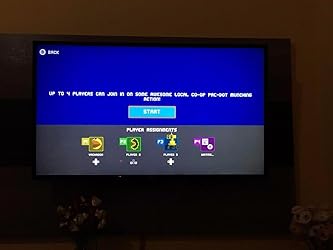Enjoy fast, free delivery, exclusive deals, and award-winning movies & TV shows with Prime
Try Prime
and start saving today with fast, free delivery
Amazon Prime includes:
Fast, FREE Delivery is available to Prime members. To join, select "Try Amazon Prime and start saving today with Fast, FREE Delivery" below the Add to Cart button.
Amazon Prime members enjoy:- Cardmembers earn 5% Back at Amazon.com with a Prime Credit Card.
- Unlimited Free Two-Day Delivery
- Streaming of thousands of movies and TV shows with limited ads on Prime Video.
- A Kindle book to borrow for free each month - with no due dates
- Listen to over 2 million songs and hundreds of playlists
- Unlimited photo storage with anywhere access
Important: Your credit card will NOT be charged when you start your free trial or if you cancel during the trial period. If you're happy with Amazon Prime, do nothing. At the end of the free trial, your membership will automatically upgrade to a monthly membership.
Buy new:
$126.86$126.86
Ships from: Amazon Sold by: RTEssentials
Save with Used - Very Good
$104.98$104.98
Ships from: Amazon Sold by: Onlinesavings
-

-

-

-

-

-

-
 VIDEO
VIDEO -

Image Unavailable
Color:
-

-
-
- To view this video download Flash Player
ASUS Steam Link
Return this item for free
Free returns are available for the shipping address you chose. You can return the item for any reason in new and unused condition: no shipping charges
Learn more about free returns.- Go to your orders and start the return
- Select the return method
- Ship it!
Return this item for free
Free returns are available for the shipping address you chose. You can return the item for any reason in new and unused condition: no shipping charges
Learn more about free returns.- Go to your orders and start the return
- Select the return method
- Ship it!
Purchase options and add-ons
About this item
- Commemorate 500 million playstation systems Sold with this limited
Frequently bought together

Customers also search
Product information
| ASIN | B016XBGWAQ |
|---|---|
| Release date | September 19, 2019 |
| Customer Reviews |
4.1 out of 5 stars |
| Best Sellers Rank | #18,643 in Video Games (See Top 100 in Video Games) #5,317 in PC Games & Accessories |
| Product Dimensions | 2.3 x 2 x 3 inches; 1.9 Pounds |
| Type of item | Video Game |
| Item model number | V000694-XX |
| Is Discontinued By Manufacturer | No |
| Item Weight | 1.9 pounds |
| Manufacturer | Ooma |
| Batteries | 2 AA batteries required. |
| Date First Available | October 20, 2015 |
Warranty & Support
Feedback
Product guides and documents
Product Description
Ooma Butterfleye smart Security Camera with battery backup, 7 days of free storage, and 16GB of internal storage, indoor
From the manufacturer


PLAY ALL YOUR GAMES ON YOUR TV
The Steam Link allows existing Steam gamers to expand the range of their current gaming set up via their home network. Just connect your Steam PC or Steam Machine to your home network, plug into a TV, and stream your games to the Link at 1080p.

Videos
Videos for this product

0:32
Click to play video

Customer Review: Easy to setup and use.
Victor Navarro

Videos for this product

0:38
Click to play video

Steam Link
Merchant Video
Looking for specific info?
Customer reviews
Customer Reviews, including Product Star Ratings help customers to learn more about the product and decide whether it is the right product for them.
To calculate the overall star rating and percentage breakdown by star, we don’t use a simple average. Instead, our system considers things like how recent a review is and if the reviewer bought the item on Amazon. It also analyzed reviews to verify trustworthiness.
Learn more how customers reviews work on AmazonCustomers say
Customers like the value and ease of setup of the video game software. For example, they mention it's worth the price, easy to set up, and should go pretty easily with most home theater systems. That said, opinions are mixed on performance, quality, streaming, ease of use, connectivity, and image quality.
AI-generated from the text of customer reviews
Customers like the value of the Steam Link. They say it's worth the price, an affordable streaming option, and a very good product. Some customers also say it is the best piece of consumer electronics they have ever used.
"...to make it work, this is hands down, one of the best piece of consumer electronics I have ever used." Read more
"...It's got an incredible value as a remote desktop with hardware attach ability that those with various rooms in the house could find a practical use..." Read more
"...If you go in with expectations reasonable, this is a fantastic purchase at full price, and an absolute STEAL when they put it on sale for $35." Read more
"...I paid $20 for this on sale and am extremely happy with it for the price...." Read more
Customers find the setup of the Steam Link to be extremely easy. They say it's well built, and should go pretty easily with most home theater systems. They also appreciate the effective screen size tool in the settings. Customers say the setup is incredibly easy, and the device integrates seamlessly into their Steam library. They appreciate the simple input interface and the organization isn't very confusing.
"...designed piece of hardware with a great UI and it integrates seamlessly into your Steam library and is compatible with almost any modern gaming..." Read more
"...Build quality is nice, it's a matte black, and should go pretty easily with most home theater systems...." Read more
"...problem for many gamers but for some, it's not ideal as it carries extra time in set up before getting to your game...." Read more
"...The interface is very simple...." Read more
Customers are mixed about the performance of the video game software. Some mention that it performs well, while others say that it experiences minor input lag and is slow to navigate through. They also mention that there is a delay in the audio and that it struggles if the screen is 120 Hz.
"...Downloading games via the big picture interface is speedy, but this pretty much is based on your internet connection anyways...." Read more
"...The colors were a little more colorful- the action seemed to be a little smoother, there were noticeably finer details, etc...." Read more
"...I did notice some occasional artifacting in fast motion sequences, but it was no worse than the type of artifacting you see in some low bitrate fast..." Read more
"...STREAMINGThe core functionality of the Steam Link works very well. We're using it wirelessly with the router positioned about 30 feet away...." Read more
Customers are mixed about the quality of the video game software. Some mention that it streams high-quality, low-latency PC games, and feels well built. However, others say that it froze their game on the link, stalled, and crashed outright. They also say that the performance graph itself freezes and it can be a bit difficult to activate the steam link in an off state.
"...The fact that its a nicely designed piece of hardware with a great UI and it integrates seamlessly into your Steam library and is compatible with..." Read more
"...On paper, maybe - in practice, the Steam Link feels like using a beta product, which often doesn't feel great...." Read more
"...It doesn't seem cheap at all. You get a nice flat network cable, 3 different types of power converter for international power, and an hdmi cable...." Read more
"...As for Talos Principle and Borderlands 2, these are well supported, popular games, and while they load and play well with the remote peripheral..." Read more
Customers are mixed about the streaming. Some mention that it does what it says, and streams games to the TV pretty well. They say it opens all sorts of possibilities for streaming content, limited only by the capabilities of your PC. However, some customers say that streaming over WiFi is less reliable, and not tolerant of poor WiFi. They also say the sound devices are pretty buggy. Overall, opinions are mixed and it's recommended to use the in device browser.
"...Conclusion - At $20 the steam link is incredible. It streams games well (as long as your host is good, and your network is good)...." Read more
"...Complaints about wireless capabilities are likely not the fault of this product...." Read more
"...I am very happy with the ability to play my steam games in the living room...." Read more
"...The other thing, as many people have mentioned, is that the wireless is kind of suboptimal...." Read more
Customers are mixed about the ease of use. Some mention flawless gameplay, an excellent way to play Steam games on your living room TV, and smooth games. However, others say the match was laggy, unplayable, difficult to play, and choppy.
"...I explain more below.PROs:Very small, almost forgettableSimple to set up..." Read more
"...has been out for over 7 months as of this writing, because it really feels unfinished...." Read more
"...In addition, I have really enjoyed using split screen so that 2 people can play at the same time with 2 controllers connected to the Steam Link...." Read more
"...Another star drop is for:A pretty crappy UI they have and will hopefully make better...." Read more
Customers are mixed about the connectivity of the video game software. Some mention that it has good connectivity, they can connect PS4 controllers wirelessly to it easily, and that the framerate is playable. Others say that there were some problems with the connection, there was stuttering and at times it loses its connection. They also mention that the product requires a physical connection to your network to play.
"...When my xbox one s controller went idle and turned off, I lost connectivity to bluetooth when I turned the controller back on...." Read more
"...Plus, you can use a variety of peripherals: sounds great, right?..." Read more
"...It works great, but when shutting down, sometimes it looses it's connection and must be re-paired, which can be annoying...." Read more
"...Very small, almost forgettableSimple to set upGood connectivity - Three USB ports plus native support for Steam Controller..." Read more
Customers are mixed about the image quality. Some mention that the picture quality was pretty great, providing a very good picture via WiFi. However, others say that the graphics blur, it over Wi-Fi resulted in a terribly choppy visual experience with significant input lag, and that runs at 20-30 fps with highly compressed video resulting in grainy, jittery, cut-rate gameplay.
"...controller on pc, it adds another layer by being somewhat of a non traditional style. it is neither like an xbox or dual shock controller...." Read more
"...Everything is large and bright and easy to see. Valve did a great job with the UI as everything was intuitive and unobtrusive...." Read more
"...port on the Steam Link could be the bottleneck and reason for the graphics blur...." Read more
"...We did see some compression artifacts, which are more noticeable in visually stunning games than pixel art-based titles like Duck Game or Super Meat..." Read more
Reviews with images
-
Top reviews
Top reviews from the United States
There was a problem filtering reviews right now. Please try again later.
The Steam Link is not a gaming console!
The Steam Link is also not an all-in-one solution to gaming on Windows. Many people do not like playing games on a Windows PC because the experience is not as streamlined as a console. You need to install apps, load updates, sometimes hardware doesn't always work correctly, sometimes Windows gets in the way and pops you out of your game. All of these scenarios can still happen with the Steam Link which can be annoying if the gaming PC is in another room to where you are using the Steam Link. You may need to get up, walk over to the PC and press ENTER for something to go away.
The Steam Link is an accessory to a gaming PC which allows you to stream your screen to a display device like a HDTV somewhere else on your network. There are a couple of prerequisites that you must already have before this device will be useful for you. They are:
A Gaming PC - You must already have a gaming PC that can play games at an acceptable frame rate. If your PC has an under powered CPU or GPU, the Steam Link will not improve upon it.
An Ethernet Network - Although some reviews say that this device will work with a wireless adapter, this is a very bad idea IMO. Anytime you stream anything, whether its a game, movie, or anything, you should never do it over wireless. The speeds simply can't support it properly. Yes, it will work, and it might even work "acceptably", but for the serious gamer who wants high frame rates and instant response, this is a no-go. If you cannot get wired ethernet to both where your gaming PC is and where you plan on using the Steam Link, I would not buy this product.
Console Gaming Pads - The Steam Link is often pictured with the Steam controller because Valve makes both products and of course they want to sell them to you. While the Steam controller has it's merits, I personally do not like it. There is a large list of controllers that the Steam Link is fully compatible with including the Xbox 360 wired and wireless controllers, Xbox One controller, and PS4 controllers. There are more, but if you want to see the whole list, you can find it online. For me, I used my 6 year old Xbox 360 controllers with a Microsoft USB wireless adapter and they work FLAWLESSLY.
Steam Games - It should probably go without staying that a product called the Steam Link, requires Steam. You must have Steam loaded and running on your Gaming PC before you can use this device as it needs to connect to your Steam library on the gaming PC. If you hate Steam and their DRM, then stay away from this product. If you have non-Steam games installed on the same PC, you must first manually add them to your Steam library first. Not every non-Steam game works smoothly when added into Steam, so be sure the game works properly on the PC itself before trying it with the Steam Link.
So, assuming you have an adequately powerful gaming PC, a wired ethernet network, one or more compatible gaming controllers, a Steam library, and a need to play your PC games on a television or display device that is far away from your PC, then this is the product for you!
What the Steam link does is actually quite simple. When launched, it puts your PC in "Big Picture" mode, which in essence changes the display on the PC so that things are larger and easier to use on a television in a living room. Everything the Steam Link shows is actually happening on the PC itself. The Steam Link basically "mirrors" whats on your PC screen onto your HDTV. It is important to understand that everything you "see" is actually happening on the PC which means that someone else cannot be working on the PC browsing the web while you are playing a game. When the Steam Link is working, the PC cannot be used for other tasks (background apps still work fine though).
Windows has come along way in terms of being game friendly, but the occasional Windows system update, or a random application notification can pull you out of the game which means you have to walk back to the PC to acknowledge whatever came up and go back to the game. Depending on your level of PC knowledge, you may want to disable Windows Updates or certain apps while playing. The Steam Link does an EXCELLENT job of mimicking a console in on a HDTV, but it still is not a console.
The device itself is very small. Its about the size of a USB external hard drive. It has absolutely no lights on it whatsoever. Valve was clearly going for a minimalist design, but I would have appreciated at least a tiny LED to let you know it's on.
There are 3 USB ports on the device for various controllers. I believe you can even connect a mouse and keyboard to the Steam Link, but I haven't actually tried it. Other than the USB ports, there is a HDMI port, an Ethernet port, and the power cord port and that's all. The device tucks in nicely behind your TV, so it can be completely out of sight.
The UI is pretty simple and straightforward. When powered on, it immediately searches your network for a PC running Steam. On mine, it found my gaming PC immediately. The first time it connected, it automatically updated it's firmware on it's own. It also detected the proper resolution of my Sony HDTV and my Xbox 360 controllers. There was literally no setup other than turning the device on and waiting for it to update.
Once everything was updated, I connected to my Steam library and was able to browse my library. The UI is designed to be readable from "couch distance". Everything is large and bright and easy to see. Valve did a great job with the UI as everything was intuitive and unobtrusive.
In terms of performance, I did not do any actual benchmarks, but I played a variety of racing and FPS shooters and I noticed no perceptible screen lag. My gaming experience was just as good as if I was sitting in front of the PC itself. Some reviews note a 10% loss in framerate, which may be true, but my PC is powerful enough that I couldn't see it.
I did notice some occasional artifacting in fast motion sequences, but it was no worse than the type of artifacting you see in some low bitrate fast motion video. It was barely noticeable and by no means compromised the gaming experience for me.
Simply, the experience was good enough that if you were to invite your friends over and just start playing a game and not told them what kind of device you were using, they would have no idea that you didn't have an actual console somewhere behind the TV.
Overall, I am extremely happy with the Steam Link. The fact that this thing costs only $50 is amazing to me. It would cost that much to get a very long HDMI cable and run it from a PC in another room to your TV. The fact that its a nicely designed piece of hardware with a great UI and it integrates seamlessly into your Steam library and is compatible with almost any modern gaming controller is one heck of a value!
As I said earlier in this review, it is very important to know what this device is not before you buy it. Assuming you meet all of the prerequisites to make it work, this is hands down, one of the best piece of consumer electronics I have ever used.
During Thanksgiving and Christmas 2016 the Steam link dropped to $20 and I thought why not. Recently at our house we've been exporing either getting an alienware alpha or building a small i3/1050ti system to play games at the tv. We also looked at Intel's nuc units, but never really decided to go to anything because of the at least $150 to play issues that plague those solutions. At $20 the steam link promised some of the things that those provided, but I later found out it provided a lot more. The review will cover that.
Package (What you get) - The Steam Link comes actually packaged very well. It doesn't seem cheap at all. You get a nice flat network cable, 3 different types of power converter for international power, and an hdmi cable. The unit itself is resting on the top of the box so any over zealous package openers make sure to put the box on a table before you open it lest the device fall out. There's really nothing to complain about the packaging, it's really well done.
The Steam Link (physical) - The unit itself is rather small in size. It's roughly the size of your standard media players like the Amazon Fire, and various other units. The only power confirmation light I saw on it is the network jack. Connectivity is sparse but appropriate. Hdmi, 3 usb ports (2 back, 1 on the side), power, and rj45 network jack. Build quality is nice, it's a matte black, and should go pretty easily with most home theater systems. The bottom is flush flat so anyone who wants to double side tape it like I did will be happy to know that.
Installation - If you have any iota of technical savvy this thing will be elementary school installation for you. It's super simple, super easy, and very quick. I suggest using WIRED ethernet. We currently have a nice gigabyte setup over here with a comcast 300mbd/25mbu and the link works with it well. When you first use the unit it will patch itself but that doesn't take long. After initial setup in which it looks for your network (wired or wireless) you will proceed to the home screen. The Steam Link had zero issues detecting my usb keyboard and mouse. The Only dumb thing is if you try to connect your xbox or playstation controller to the link wirelessly it will find the controller, give you a button command to confirm (that's one of the controller buttons) but it won't actually allow you to press that button to confirm blue tooth connectivity. You have to either confirm with a mouse click, or plug in your controller via a usb cable to confirm.
Gameplay - Our gaming rig at the house is a 5930k with a simple 3g 1060 (1080p gaming, so no need for overkill). Streaming from the unit we get a solid 60fps on the "beautiful" setting via the link. Once again we are working of wired connectivity. Downloading games via the big picture interface is speedy, but this pretty much is based on your internet connection anyways. I was able to test the link with various games like Ori and the Blind Forest, Final Fantasy X, Smite, Max Payne 3, Left 4 Dead 2, and a few other games. There was little hitch. Having a keyboard and mouse close to you for connectivity while playing is a good idea. I suggest a smiple logitech tiny keyboard/touchpad combo. As a gaming stream device the Link worked as advertised. I didn't get any windows prompts, but the link is only 70 feet away from the steam computer so it shouldn't be much an issue.
THE BEST THING ABOUT THE LINK - Guys this is what I'm excited about. The Steamlink is an AMAZING remote access tool for your computer. While the link does start in big picture mode, once you leave big picture it doesn't drop connectivity to the computer, it actually goes to your windows desktop. From here on you are streaming your desktop, and it's damn nice and fast. I was floored at how nice the execution was because it allows basically any of our computers on steam to be accessed. I've already used the steam link while watching a movie to switch over to the main rig to send client invoices and work out. The main rig is on a 4k display and the link made it easy to work with without leaving the room. While some people may not see what the fuss is about, at $20 this option is incredible and the reason why I will be ordering another steam link. We have a little guest house/workshop only 120' away, and I love the idea that we can run a network cable out there, mount a cheap acer 21" ips 1080 screen and a steam link and have a working computer in the backroom. The other reason I'm excited about this is because it offers a hardware mount point for usb devices such as a keyboard, and mouse. I haven't tried memory sticks, etc...but just the fact that it's a small psuedo computer rocks.
It's not all perfect - Funky issues -
Here's a few funky issues I've run into
- If steam link is connected to your tv, you lose audio out on the computer. So if you decide to go to your computer, you have to log off the steam link client to get your sound back.
- When my xbox one s controller went idle and turned off, I lost connectivity to bluetooth when I turned the controller back on. Couldn't get it to resync so it was easier to just plug it in via usb to the steam link.
Conclusion - At $20 the steam link is incredible. It streams games well (as long as your host is good, and your network is good). It's got an incredible value as a remote desktop with hardware attach ability that those with various rooms in the house could find a practical use for this.
Top reviews from other countries
1080P: Ethernet to Ethernet from source to the steam box. All devices should use Ethernet for 1080p.
720p: At least one should be Ethernet to Ethernet the other like the box can use wifi (granted the signal is strong). Granted if all devices have full bars in terms of connection with the router this might work as well.
560p: if everything is running wifi.
Overall awesome purchase, bought my second one during Christmas at a steal price. Still, even though it costs a bit more now, totally worth it and can do things that my Nvidia Shield cannot do. So together they give me a total Smart TV experience. Also, I bought a switch so that both boxes can get Ethernet to Ethernet via power line adapter and everything is working like a charm. Last thing, this box will recognize your xbox pc controllers so just food for thought if you have any of those, probably don't need the controller.
El steam link será capaz de duplicar lo que se ve en tu computadora a tu televisión
Horas de diversión con tus amigos en tu sillón
Pros:
-Para configurarlo tardé menos de 2 minutos
-Se pueden usar varios mandos (más abajo)
-Big Picture (la interfaz de steam a la hora de usar el link) es amigable y facil de usar
-Se pueden jugar juegos que no son de Steam (Battlefield, Fifa etc.)
-Es bastante pequeño y tiene buen diseño
-Se han añadido configuraciones de audio (5.1 Stereo etc.)
-Es capaz de prender la computadora remótamente (Wake on LAN)
-Puertos Usb (uno en el costado derecho muy accesible)
-Conexión Bluetooth
-Wi fi* (Se recomienda conectar el link con un cable ethernet para jugar sin problemas)
Contras:
-No tiene botones físicos (si crashea tendrás que desconectarlo de la corriente)
-Aún Steam no tiene aplicaciones de entretenimiento (Netflix, Spotify, Youtube) he leído que ya hay un SDK del steam link, así que esperemos que pronto haya
-A la hora de navegar en el Escritorio (sí se puede) usando el control es incómodo e impreciso (por eso uso Controller Companion)
-No todos los juegos son compatibles, la mayoría si (el foro del steam link es muy activo y pueden ayudarte)
-El audio le falta mucho los bajos (pero cuando juegas con amigos es lo que menos te preocupa)
Lista de Controles probados por mí
-Xbox 360 Alábrico
-Xbox 360 Inalámbrico (Se requiere Receptor Inalámbico para PC)
-Play Station 3 (Sólo alámbrico)
-Play Station 4 Funciona por bluetooth (inalámbrico)
-Wii U Pro Controller Funciona por bluetooth (inalámbrico)
Juegos Probados
-Battleblock Teather
-Awesomenauts
-Nidhogg
-Castle Crashers
-Dead Space
-Gta V
-Left 4 Dead 2
-Gang Beast
-Limbo
-Super Meat Boy
-Guacamelee
-Portal 2
El Steam Link tiene un muy buen futuro, es un dispositivo excelente para tener en la tele e invitar amigos
y cumple los1080p a 60fps
Reviewed in Mexico on January 22, 2016
El steam link será capaz de duplicar lo que se ve en tu computadora a tu televisión
Horas de diversión con tus amigos en tu sillón
Pros:
-Para configurarlo tardé menos de 2 minutos
-Se pueden usar varios mandos (más abajo)
-Big Picture (la interfaz de steam a la hora de usar el link) es amigable y facil de usar
-Se pueden jugar juegos que no son de Steam (Battlefield, Fifa etc.)
-Es bastante pequeño y tiene buen diseño
-Se han añadido configuraciones de audio (5.1 Stereo etc.)
-Es capaz de prender la computadora remótamente (Wake on LAN)
-Puertos Usb (uno en el costado derecho muy accesible)
-Conexión Bluetooth
-Wi fi* (Se recomienda conectar el link con un cable ethernet para jugar sin problemas)
Contras:
-No tiene botones físicos (si crashea tendrás que desconectarlo de la corriente)
-Aún Steam no tiene aplicaciones de entretenimiento (Netflix, Spotify, Youtube) he leído que ya hay un SDK del steam link, así que esperemos que pronto haya
-A la hora de navegar en el Escritorio (sí se puede) usando el control es incómodo e impreciso (por eso uso Controller Companion)
-No todos los juegos son compatibles, la mayoría si (el foro del steam link es muy activo y pueden ayudarte)
-El audio le falta mucho los bajos (pero cuando juegas con amigos es lo que menos te preocupa)
Lista de Controles probados por mí
-Xbox 360 Alábrico
-Xbox 360 Inalámbrico (Se requiere Receptor Inalámbico para PC)
-Play Station 3 (Sólo alámbrico)
-Play Station 4 Funciona por bluetooth (inalámbrico)
-Wii U Pro Controller Funciona por bluetooth (inalámbrico)
Juegos Probados
-Battleblock Teather
-Awesomenauts
-Nidhogg
-Castle Crashers
-Dead Space
-Gta V
-Left 4 Dead 2
-Gang Beast
-Limbo
-Super Meat Boy
-Guacamelee
-Portal 2
El Steam Link tiene un muy buen futuro, es un dispositivo excelente para tener en la tele e invitar amigos
y cumple los1080p a 60fps


Reviewed in Mexico on December 12, 2023


Package contents. Fantastic.
I can't believe how weighty the package was. It comes with the Steam Link, AC Adapter with several international plug adaptors, HDMI cable, and a flat ethernet cable for a tangle free experience. Everything feels premium, and it comes with everything to get you started.
Performance. Great but varies depending on the game.
Some background on my setup. I used ethernet for my Steam Link. Bumped the client setting to "beautiful". My gaming rig is powered by a GTX 1070 and steam host setting is set to hardware encoding with NVFBC capture method.
So far, for less graphically demanding games like Dragonball Xenoverse, Naruto Shippuden: Ultimate Ninja Storm, Final Fantasy XIII, and Metal Gear Rising: Revengence, the experience is fluid and perfect. The bitrate maxes at 30,000kbps and the graphic quality is flawless even while moving.
For racing games, I have found games like F1 2013 (a bit old but still pretty) to be completely buttery smooth without any hint of graphic issues even at max speeds down the straights of Spa. For another old game like GRID autosport, the experience was a complete 180. While the game runs fairly smooth but when driving at high speeds, there are periods of reduced video quality and great amounts of macro blocking/smearing. In comparision to NVIDIA's shield, the same game (GRID Autosport) deliver a flawless experience without any issues with regards to graphic quality. I think it has to do with how optimized Steam is using NVIDIA's encoder for each particular game.
For more graphically intensive games like GTA V, stuttering would occur while driving and there would be periods of macro blocking/smearing as if the video stream's quality is greatly reduced. However, on games like Crysis 3 (shortcut via Steam) on completely maxed settings. No issues. Game plays fantastic. Likewise, Tomb Raider on maxed graphics also looks wonderful and runs completely fluid.
I would say for the most part the Steam Link experience has been great and only a few games do not behave well.
Value. Can't be beat.
For the low price, you get something that does the same thing as NVIDIA's gamestream without needing to buy $$$ of kit. It works with so many controllers. I'm using both Xbox One and Xbox 360 controllers and it has been a complete joy. Yes there are small issues here and there but I'm sure with future updates the experience will be even better.
Once the Link was hooked up and running, I had some issues with connectivity. Sometimes it wouldn't connect to my PC, sometimes it would lose the connection while streaming (never in-game though, interestingly). Then I found out it was a controller issue, that it kept disconnecting when it wasn't finding controller input. This was because my controller's wireless connection was being interrupted by the strong wi-fi signal, given that my wireless router was right beside my Link. In the end, it was as simple as moving the dock for the wireless receiver (provided with the Link at no extra cost) to the other side of my TV stand to protect it from the wi-fi signal. Presto chango! All my problems were solved. It now connects every time, my controller has a solid signal, and everything works just as it should.
The Steam Link may not be a perfect product, but for the price (I also got it on sale for more than half off) it is a good product and definitely worth the purchase. I was debating returning it, but given that my problems were easy to fix after I had done some research, I was very pleased that I decided to keep it.
Also, one of the strongest aspects of the Link is the associated Steam controller. You can play the controller on your PC without the Link (the controller comes with the wireless dongle necessary), but it is a good experience pairing the two up. I will leave a separate review for the controller.
My only wish for the Steam Link is that, for someone like me who switches between playing on my PC and on my TV, I would like to see settings in the Link that will automatically adjust the games' screen resolution to fit the TV. Playing Civilization VI on the TV can get annoying if you don't either change the resolution or move up close to the TV given that the in-game text can be so tiny. You can do it manually, changing the resolution in-game, but it is time consuming and annoying to have to switch every time I go back to my PC. It would probably not be difficult for Valve to add two resolution settings one for when it's playing on the PC and another that automatically kicks in when the game is booted up on the Link. Fortunately, as we have seen with the Steam controller, Steam is excellent for releasing better (and more customisable) software as they get feedback from their users. This gives me hope that this, and other improved features, will be incorporated in future software updates.
The only reason I gave this product 4 instead of 5 stars is because of the minor issues I've had with set-up and some frame-rate and resolution issues. These things may all be fixed in the future. Overall, excellent product.






![JSAUX RGB Docking Station for Steam Deck (OLED)/ROG Ally/Legion Go, 8-in-1 Steam Deck Dock with 4K@60Hz HDMI, Gigabit Ethernet, USB-C 3.0, Dual USB-A 3.0, USB 2.0, 100W USB-C Charging-HB0801 [Black]](https://m.media-amazon.com/images/I/71kXWSdAIQL._AC_UL140_SR140,140_.jpg)