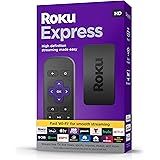| Brand Name | Roku |
|---|---|
| Item Weight | 0.8 ounces |
| Product Dimensions | 3.7 x 0.8 x 0.4 inches |
| Item model number | Roku Streaming Stick 3800R |
| Batteries | 2 AAA batteries required. (included) |
| Is Discontinued By Manufacturer | No |
| Color Name | black |
| Number of Component Outputs | hdmi |
| Special Features | Portable |
| Speaker Type | Single Speaker |
Learn more
No featured offers available
We feature offers with an Add to Cart button when an offer meets our high standards for:
- Quality Price,
- Reliable delivery option, and
- Seller who offers good customer service
Add an Accessory:
-

-

-

-

-

-

-
 VIDEO
VIDEO -

Image Unavailable
Color:
-

-
-
- To view this video download Flash Player
Roku Streaming Stick | Portable; Power-Packed Streaming Device with Voice Remote with Buttons for TV Power and Volume (2018)
| Brand | Roku |
| Connectivity Technology | Wi-Fi |
| Connector Type | HDMI |
| Special Feature | Portable |
| Resolution | 1080p |
| Supported Internet Services | Netflix, Vudu, Amazon Instant Video, Hulu Plus, YouTube |
| Controller Type | android, vera, ios, amazon_alexa |
| Color | black |
| Model Name | Roku Streaming Stick |
| Item Weight | 0.8 Ounces |
About this item
- Powerful and portable
- Voice remote with TV power and volume
- 500, 000 plus movies and TV episodes. Free mobile app for iOS or android
- Easy to use remote, intuitive navigation, search Across top channels
- Refer installation manual before use
- Free Roku mobile app for private listening, voice search and more; TV Compatibility HD TVs Up to 1080p (1920 x 1080) with up scaling from 720p; TV must have an HDMI input that supports HDCP 2.2
Similar items that may deliver to you quickly
 Roku Express 4K+ | Roku Streaming Device 4K/HDR, Roku Voice Remote, Free & Live TVAmazon's Choicein Streaming Media Players
Roku Express 4K+ | Roku Streaming Device 4K/HDR, Roku Voice Remote, Free & Live TVAmazon's Choicein Streaming Media Players
From the manufacturer

Movies, sports, kids, music, and more. It's easy to find and enjoy all the entertainment you love.




|

|

|

|
|
|---|---|---|---|---|
| Roku Express HD Streaming Media Player 2019 | Roku Premiere HD/4K/HDR Streaming Media Player with Simple Remote and HDMI Cable | Roku Streaming Stick+ | HD/4K/HDR with Long-range Wireless and Voice Remote | Roku Ultra Streaming Media Player 4K/HD/HDR 2019 with Premium JBL Headphones | |
|
Add to Cart
|
Add to Cart
|
Add to Cart
|
||
| Customer Reviews |
4.7 out of 5 stars
178,739
|
4.7 out of 5 stars
94,531
|
4.7 out of 5 stars
126,044
|
4.7 out of 5 stars
20,009
|
| Price | — | $34.90$34.90 | $55.60$55.60 | $93.99$93.99 |
| The most popular streaming channels | ✓ | ✓ | ✓ | ✓ |
| Connect to TV via | HDMI (cable included) | HDMI (Premium HDMI cable included) | HDMI (cable included) | HDMI |
| Picture quality | Up to 1080p HD | 4K Ultra HD with support for HDR, HDR 10, HLG, 1080p HD | 4K Ultra HD with support for HDR, HDR 10, HLG, 1080p HD | 1080p HD, 4K UHD up to 2160p at 60 fps, HDR 10, HLG |
| Long-range-wireless | ✓ | |||
| Internet connectivity | 802.11ac single-band wireless | 802.11ac single-band wireless | 802.11ac MIMO dual-band wireless | 802.11ac MIMO dual-band wireless |
| Lost remote finder, personal shortcut buttons, headphone jack | ✓ | |||
| Voice remote with TV controls | ✓ | ✓ | ||
| Supported Audio | DTS Digital Surround, Dolby Audio and Dolby ATMOS pass through over HDMI, Digital stereo over HDMI | DTS Digital Surround, Dolby Audio and Dolby ATMOS pass through over HDMI, Digital stereo over HDMI | DTS Digital Surround, Dolby Audio and Dolby ATMOS pass through over HDMI, Digital stereo over HDMI | DTS Digital Surround, Dolby Audio and Dolby ATMOS pass through over HDMI, Digital stereo over HDMI |
| Works with Alexa and the Google Assistant | ✓ | ✓ | ✓ | ✓ |
| Free Roku mobile app to control your player, watch The Roku Channel, use private listening | ✓ | ✓ | ✓ | ✓ |
Compare with similar items
This Item  Roku Streaming Stick | Portable; Power-Packed Streaming Device with Voice Remote with Buttons for TV Power and Volume (2018) | Recommendations | dummy | dummy | dummy | dummy | |
Try again! Added to Cart Add to Cart | Try again! Added to Cart Add to Cart | Try again! Added to Cart Add to Cart | Try again! Added to Cart Add to Cart | Try again! Added to Cart Add to Cart | ||
| Price | — | -22% $39.00$39.00 List: $49.99 | -27% $29.00$29.00 List: $39.99 | -20% $39.99$39.99 List: $49.99 | -21% $23.58$23.58 List: $29.99 | $33.14$33.14 |
| Delivery | — | Get it as soon as Thursday, May 16 | Get it as soon as Thursday, May 16 | Get it as soon as Thursday, May 16 | Get it as soon as Thursday, May 16 | Get it as soon as Monday, May 20 |
| Customer Ratings | ||||||
| Stream quality | 4.4 | 4.4 | 4.4 | 4.4 | 4.5 | 4.8 |
| Voice Recognition | 4.1 | 4.3 | 4.2 | — | 4.0 | 4.5 |
| User interface | 4.3 | 4.3 | 4.2 | — | 4.3 | — |
| Easy to use | — | 4.7 | — | 4.4 | 4.8 | — |
| Volume control | — | 4.5 | — | 4.3 | 3.9 | — |
| Sold By | — | Amazon.com | Amazon.com | Amazon.com | Amazon.com | SaleTime Distributers |
| memory capacity | 120 GB | 16 GB | 16 GB | 256 GB | 16 GB | — |
| connectivity tech | Wi-Fi | Wi-Fi | Wi-Fi | Wi-Fi, HDMI | Wireless | HDMI |
| controller type | amazon alexa, android, ios, vera | Voice Control, Remote Control | Remote Control, App Control | Remote Control, Voice Control, App Control | Remote Control | Remote Control, Voice Control |
| supported services | Amazon Instant Video, Vudu, Netflix, Hulu Plus, YouTube | Hulu, Netflix, Pandora, Prime Video, Vudu, YouTube | Hulu, Netflix, Pandora, Prime Video, Vudu | Netflix, Prime Video, Pandora, Hulu, Vudu | Hulu, Netflix, Pandora, Prime Video, Vudu | Prime Video, Netflix, Hulu, Disney Plus |
| video output resolution | 1920x1080 | — | 3840 x 2160 | 3840 x 2160 | 1920 x 1080 | — |
| weight | 0.8 ounces | 0.9 ounces | 1.6 ounces | 1.6 ounces | 1.1 ounces | 36 grams |
Looking for specific info?
What's in the box
Product Description
Powerful. Portable. Enhanced voice remote. The Roku Streaming Stick gives you smooth streaming with channels that launch in a snap. Easily hide it behind your TV or move it around the house, you can even take it to a friend’s. No more juggling remotes, our new voice remote lets you easily control your TV with buttons for TV Power and volume. Use your voice to search across top channels by actor, show and more. Enjoy 500, 000 Plus blockbusters, award winning original Series, kids’ shows, live network TV, and more.
Product information
Technical Details
Additional Information
| ASIN | B075XN5L53 |
|---|---|
| Customer Reviews |
4.5 out of 5 stars |
| Best Sellers Rank | #57,621 in Electronics (See Top 100 in Electronics) #320 in Streaming Media Players |
| Date First Available | October 2, 2017 |
Warranty & Support
Feedback
Videos
Videos for this product

5:27
Click to play video

Customer Review: Video Unboxing and Review!!!
skyforce95

Customer reviews
Customer Reviews, including Product Star Ratings help customers to learn more about the product and decide whether it is the right product for them.
To calculate the overall star rating and percentage breakdown by star, we don’t use a simple average. Instead, our system considers things like how recent a review is and if the reviewer bought the item on Amazon. It also analyzed reviews to verify trustworthiness.
Learn more how customers reviews work on AmazonCustomers say
Customers like the ease of use, streaming quality, and performance of the standalone streaming media player. For example, they mention it's a great streaming device, perfect for streaming TV, and the streaming is clean. That said, some complain about the remote and connectivity.
AI-generated from the text of customer reviews
Customers find the standalone streaming media player easy to use. They mention that the interface is very easy to navigate and loads fast. They also appreciate the voice search and the simple setup of YouTube. They say that the apps are better written and that it hooks up easily.
"...Its quite easy. I just plug in my headphones to my phone or connect my Bluetooth ones , go into the app, tap the headphones icon and thats it...." Read more
"...It is very easy and very fast to skip commercials in programs that have been saved to the YouTubeTV DVR service using the Roku streaming stick;..." Read more
"...I have two other Roku 3's and this stick is faster. The install was easy, but I wish you didn't have to enter all of your pass codes again...." Read more
"...First, the good: Roku interface itself is snappy and intuitive. Started out several years ago on a Roku 2 and have loved it since day one...." Read more
Customers like the performance of the streaming media player. For example, they say it works well, the smartphone app works well and that it runs Netflix flawlessly. Some mention that the remote control uses way too much battery power.
"...IM HERE TO SAY, I got my Roku stick on 05/10/18 and the NETFLIX app works PERFECTLY and so does everything else really...." Read more
"...they do NOT overheat.* they DO run Netflix with no problem.*..." Read more
"...BTW, the smartphone app works really well and can even let you display pictures from your phone directly on your TV...." Read more
"...EDIT: The replacement remote control worked just fine. THumbs up for Roku Customer Support over at Roku's forums...." Read more
Customers like the value of the streaming media player. They mention that it's worth the money, excellent value at $40, and substantial cost savings over cable. They also appreciate the many paid and premium options and the responsiveness of the device. Overall, customers find it to be a great product and a wonderful little device.
"...and $29 was a great price for updated hardware...." Read more
"...All this for $48. The improved performance and responsiveness is well worth that price, to me." Read more
"...throwin' that out there. All-in-all i'm happy with it, It was worth the money. I also have to add that I've read other posts..." Read more
"...But the remote control? OMG. Horrible. Sometimes upon turning on the TV, remote simply doesn't work. Need to reboot the TV...." Read more
Customers like the streaming quality of the media player. They say it's a great streaming device, with excellent streaming quality. They also say the streaming is buffering free, clean, and smooth. They mention that it streams Netflix and that streaming via Plex is a breeze.
"...did connect my stick to my WIFI 5GHZ AC network and it streams just fine with a strong signal from across the house...." Read more
"...Now seems reliable and we get good streaming service." Read more
"...loaded in mere seconds instead of ~1min and the video was clear without any noticeable stuttering or blockiness...." Read more
"...and the stick supports 2.4 or 5 GHz WiFi signals so the streaming is buffering free all the time...." Read more
Customers like the quality of the streaming media player. They mention it's a very well thought out system, has some neat features, and has thousands of different free viewing options. They also appreciate the hardware and layout.
"...search (WORKS GREAT, EVERYTIME for me) and there are literally so many FREE channels as well...." Read more
"...Now seems reliable and we get good streaming service." Read more
"...Sure, it still worked, but barely. In other words it was painful to continue to use...." Read more
"...of Netflix and Spectrum and our own Google account, the possibilities are virtually endless...." Read more
Customers are mixed about the responsiveness of the streaming media player. Some mention that the processor in this stick is faster and more responsive than the previous one, the input is quick, and the menus operate quickly. However, others say that the remote often has issues with not always being responsive, the start up is a little slow, and that the quick-access buttons are disappointing.
"...It is very easy and very fast to skip commercials in programs that have been saved to the YouTubeTV DVR service using the Roku streaming stick;..." Read more
"...In other words, it was more future proof.First, this thing is fast. I have two other Roku 3's and this stick is faster...." Read more
"...Buttons for volume/power work (since they're for the TV), but all other buttons are dead...." Read more
"...More to my delight, the longtime remote glitches have suddenly gone away...." Read more
Customers are dissatisfied with the remote of the streaming media player. They mention that it's non-functional, has bouts of unresponsiveness, and is relatively primitive. Some customers also report issues with the TV controls not working at all. Overall, customers are disappointed with the relatively primitive remote and the lack of a grid guide.
"...the first few months, but at some point the remote started having the bouts of unresponsiveness...." Read more
"...Maybe it's a faulty remote, maybe it's some sort of seriously flawed sleep mode which can be fixed via software update, but reading other people's..." Read more
"...It apparently only works for some Roku things, not Amazon or YouTube...." Read more
"...Oh yeah, the phone can be used as a remote in case you lose yours or leave it behind when traveling...." Read more
Customers are dissatisfied with the connectivity of the streaming media player. They mention that the WiFi sometimes drops the connection, it won't connect with the internet in their bedroom, and that the network signal is too weak. Some say that the internet disconnects randomly even when the rest of the house is fine.
"...The remote that comes with the stick does not let you plug headphones into the remote like on the Roku 3 and other, newer models, but you can use..." Read more
"...The roku device lacks support for wifi WPA3, which is incredibly annoying...." Read more
"...I have no connection nor glitching issues, and i have used it everyday for over a month...." Read more
"...The wifi was a issue though. When trying to download the xfinity app, it took was taking forever...." Read more
Reviews with images
-
Top reviews
Top reviews from the United States
There was a problem filtering reviews right now. Please try again later.
First, I would like to report that I have had no issues with my three Roku streaming sticks regarding these issues which I have seen reported in other reviews:
* they do NOT drop their WiFi connection.
* they do NOT overheat.
* they DO run Netflix with no problem.
* they do NOT continue to stream video after the TV is turned off and wastefully run up my data usage with Comcast.
* I have NOT had any problems with the Roku remote.
* Roku does not charge anything extra to activate a Roku device. Any reviews which report that are not true: the persons reporting that were scammed by a third-party.
I have been using my devices about 4 months as of this writing. I will update this review if I have any issues going forward.
I also do not recommend powering the Roku streaming stick from your TV's USB port. Doing so will require the Roku streaming stick to have to start from scratch (boot) each time you turn on your TV which takes exactly 32 seconds. My streaming sticks are just barely warm to the touch when the TV is turned off (it is also just warm, not hot, when being used). If powered by the little 5 volt power cube that comes with the Roku streaming stick, the streaming stick is always on and ready to go as soon as your TV is powered up.
In July 2019 I finally cut the "cord" and cancelled my Dish Network satellite service and now rely on various streaming services, namely Netflix, Amazon Prime (both of which I had before I cut the cord) and I replaced the Dish satellite TV service with YouTubeTV (which I also highly recommend for anyone who wants to watch the traditional cable/satellite channels, including local channels, without a cable/satellite subscription).
I was worried I would miss my Dish Network satellite service and the way the Dish DVR worked, as OTT (Over The Top) television like provided by Roku is definitely different than traditional cable or satellite service, but I actually like the YouTubeTV service and its cloud based DVR better. At first it was a little awkward to use, but within a short time I got used to it and now see it is much better than a traditional cable or satellite set top box. It is very easy and very fast to skip commercials in programs that have been saved to the YouTubeTV DVR service using the Roku streaming stick; truly it is more efficient than the skip feature on the Dish Hopper 3 DVR.
Previously I had a Dish DVR box and 4 Dish "Joey" boxes (one physically located at each of our 5 TVs). I purchased a Roku streaming stick for our 3 older TVs, (as well as purchasing 2 Roku streaming stick 4+ 4K sticks for our 2019 Samsung 4K TVs).
I have used these channels/apps on both the Roku streaming stick and the 2019 Samsungs, and there is no difference that I can see between the way they work on the Roku or the TVs. I do wish the Amazon Prime app used the fast forward/fast rewind methods used by Netfilix and YouTube and YouTubeTV, which give much better control of how far you rewind or forward. But the apps work identically on Roku and the 2019 Samsung's built in apps.
However, even if the apps work the same on the Samsung smart TVs and the Roku, the interface on the Roku is much better. Our viewing is as of now limited to the afore mentioned apps/channels, but the Roku has tons of other content as well as an agnostic search capability. I searched John Wick 3 and it came up with 7 ways to rent the movie from $3.99 to $5.99, sorted in oder by price. And if a movie you want is on Netflix or Amazon Prime, it puts that at the top of the list. Really easy to use. And Roku does not prefer one service over any other, nor does it try to sell you subscriptions.
To keep your interface clean and uncluttered you can easily delete any channels you do not use, and you can easily move the channels on the interface to be in whatever order you desire.
As far as the speed of the interface, I cannot see much difference between the Roku and the built in Samsung interface. Both are quick.
Setup is amazing! I don't know how the Roku does this, but it automatically configures the Roku remote control so that the remote can control the power and volume for the TV without having to enter any codes, or do anything except to go through the automated setup when first installing the Roku. I have one Roku on a 2006 era Fijutsu plasma TV, one on a 2013 Sharp and one on a 2014 Samsung smart TV (has older "smart" interface, yuck!) and had no configuration problems with any of these TVs. And if you move a Roku to another TV, it is a simple thing to go into settings and reconfigure the remote for the new TV.
For all 5 of my TVs, everything runs on WiFi, the TV's only wire connected to the TV is the power cord, and the power for the Roku streaming stick from the little cube shaped power unit.
Before, each Dish Network satellite box had to have a coaxial cable from the outdoor dish run to a splitter, and then from the splitter to each box. Now I can put a TV wherever I want without any wires except the power cord. I have had zero problems with WiFi signal strength at each TV, but I do have a good WiFi setup in my house.
BTW, my cost for switching from Dish to YouTubeTV went from about $125 a month to $55. (Basic Dish service + local channels package + news package + DVR + 4 extra receivers + tax/fees = $124.74 a month.)
And LAST, but very important, since every source to the TVs are "channels" running on the Roku, only one remote control device is needed to do everything. The Roku remote is uncluttered compared with a cable remote So no cable remote, no other remotes. I used to have a Harmony universal remote. It worked, but was very complicated, and my wife was always asking me for help using it. She now has no issues. (I know this sounds sexist, but it is true.)
Very pleased with our three Roku streaming sticks, as well as our two Roku streaming sticks + (4K).
I installed the roku stick into my VIZIO 32 in 720/p TV i bought almost 3 years ago. I originally, had a chromecast for about 2 years and LOVED it. But there were only certain channels and of course, chromecast didnt have apps and such. This roku stick is really like a extension to make your TV a complete smart tv. When using the ChromeCast and ROKU stick, my regular 720/p television is 1080p which is great. With the roku, i set it up to where everything i watch is now 1080p. I love this thing so much and i only paid $40 for it.
I would say if you are considering getting a smart tv, maybe buy this first and test it out, you could save probably $200-400 dollars instead of buying a expensive smart tv. I connected it to my hdmi port, (my tv has 3 ) and then instead of plugging the other end into a wall socket, i just simply connected it via USB to my tv's port, (my tv only has one). I have no connection nor glitching issues, and i have used it everyday for over a month. THE ONLY grime i have with Roku, in general, is that I figured i would be unable to listen to Apple Music of course but i cant even use my Spotify account, (which i pay for) because the app is not available on Roku. I was quite disappointed because with my chromecast, i used it every single day. The only music app that roku has that is okay is Pandora, and of course, Pandora has to be paid for if you want to be able to skip songs and do other things. I was thinking of connecting my chromecast up and keeping both of them installed on my tv just so i would be able to use apps like Spotify and maybe another one but in order to do that, i would have to connect my chrome cast to another hdmi port but also plug the other end into a wall socket which i dont feel is necessary(My only USB TV port is now being used for the Roku connection)
TRICK: If you download the Roku app on your current device or even an old smart phone you no longer use, you can listen to your tv with headphones that way. This is great for when perhaps someone is the room is sleeping or needs quiet or if you’re watching a loud movie or whatever! You can also use bluetooth heeadphones as well either with your tv(if Bluetooth compatible) or your phone. Its quite easy. I just plug in my headphones to my phone or connect my Bluetooth ones , go into the app, tap the headphones icon and thats it. I place the phone somewhere on the bed or even to charge and i continue to watch tv and use my regular remote. Oh yeah, the phone can be used as a remote in case you lose yours or leave it behind when traveling.
JUNE 2020 UPDATE- 2 YEARS LATER AND I STILL ADORE THIS THING!!! Literally no issues. Because i have a terrible habit of falling asleep with my tv on every night for the last few years.... every now and then i will get the "your device is overheating" but thats literally because i sleep with my tv on and use it alllll day. Also about 2 months ago, i found out i am now able to use Spotify as a app with Roku now! Woohoo!!!! Everything has been updated and there are new available apps!