| Wireless Type | 802.11a/b/g/n/ac |
|---|
Learn more
No featured offers available
We feature offers with an Add to Cart button when an offer meets our high standards for:
- Quality Price,
- Reliable delivery option, and
- Seller who offers good customer service
-

-

-

-

-

-

-
 2 VIDEOS
2 VIDEOS -

Image Unavailable
Color:
-

-
-
- To view this video download Flash Player
TP-Link Smart Hub & Whole Home WiFi Mesh System
| Brand | TP-Link |
| Special Feature | WPS |
| Frequency Band Class | Single-Band |
| Wireless Communication Standard | 802.11a/b/g/n/ac |
| Compatible Devices | Personal Computer |
| Frequency | 5 GHz |
| Recommended Uses For Product | Home |
| Included Components | No |
| Connectivity Technology | wireless |
| Color | 2 Pack |
About this item
- Whole home coverage – cover up to 4, 500 sq. Ft. With seamless, high-performance Wi-Fi and eliminate dead zones and buffering
- Faster tri-band speed for more devices
- Intelligent Wi-Fi network – Deco M9 Plus unites your home under a single Wi-Fi name and password while delivering the best connections as you walk from room to room
- Built-in smart hub – Connects your ZigBee, Bluetooth and Wi-Fi smart home products, saving you the cost and space of extra hubs and control them all from the intuitive app. Operating temperature -10 to 40 degree Celsius
- Protect your smart home – safeguard your home network and every connected device against intruders, viruses and malware with advanced Wi-Fi encryption and comprehensive Antivirus by Trend Micro
There is a newer model of this item:
Top rated similar items
Important information
Legal Disclaimer
1. Maximum wireless transmission rates are the physical rates derived from IEEE Standard 802.11 specifications. Range and coverage specifications along with the number of connected devices were defined according to test results under normal usage conditions. Actual wireless transmission rate, wireless coverage, and number of connected devices are not guaranteed, and will vary as a result of 1) environmental factors, including building materials, physical objects and obstacles, 2) network conditions, including local interference, volume and density of traffic, product location, network complexity, and network overhead and 3) client limitations, including rated performance, location, connection quality, and client condition. 2. MU-MIMO capability requires both the mesh system and client devices to support MU-MIMO. 3. *Free lifetime subscription to TP-Link HomeCare is included with purchase on select TP-Link models at no additional cost. “Lifetime Subscription” refers solely to the life of the purchased device and can not be transferred. TP-Link reserves the right to modify the service and feature at anytime.
Compare with similar items
This Item  TP-Link Smart Hub & Whole Home WiFi Mesh System | Recommendations | dummy | dummy | dummy | dummy | |
Try again! Added to Cart Add to Cart | Try again! Added to Cart Add to Cart | Try again! Added to Cart Add to Cart | Try again! Added to Cart Add to Cart | Try again! Added to Cart Add to Cart | ||
| Price | — | $174.99$174.99 | $249.99$249.99 | -34% $229.99$229.99 List: $349.99 | -14% $1,294.99$1,294.99 List: $1,499.99 | $199.99$199.99 |
| Delivery | — | Get it as soon as Thursday, May 16 | Get it as soon as Thursday, May 16 | Get it as soon as Thursday, May 16 | Get it as soon as Saturday, May 18 | Get it as soon as Thursday, May 16 |
| Customer Ratings | ||||||
| WiFi signal | 4.5 | 4.5 | 4.4 | 4.3 | 4.3 | 4.5 |
| Mobile App | 4.4 | — | 4.2 | 4.0 | 3.8 | 4.3 |
| Tech Support | — | 3.7 | 4.0 | 3.7 | 3.6 | 4.1 |
| Easy to use | 4.6 | — | 4.4 | — | 4.5 | 4.7 |
| Easy to install | 4.6 | 4.2 | 4.6 | — | — | 4.6 |
| Sold By | — | Quality Photo | Amazon.com | Amazon.com | BuyBrand | Amazon.com |
| connectivity tech | wireless | Wi Fi | Wi-Fi, Ethernet | 2.5G Port | Wi-Fi, Ethernet | Wi-Fi, Ethernet |
| number of ports | 4 | — | 6 | 6 | 6 | 3 |
| data transfer rate | 2200 megabits per second | — | 5400 megabits per second | 5400 megabits per second | 10 gigabits per second | 3000 megabits per second |
| wireless standard | 802 11 ABGNAC | — | 802 11 AX, 802 11 AC, 802 11 N, 802 11 B, 802 11 G | 802 11 AX, 802 11 AC, 802 11 N, 802 11 G, 802 11 B | 802 11 AX | 802 11 AX, 802 11 AC, 802 11 N, 802 11 G, 802 11 B |
| frequency band class | single band | dual band | tri band | tri band | quad band | dual band |
| lan port bandwidth | — | 3 gigabits per second | 10/100/1000 Mbps | 10/100/1000 Mbps | 10 Gigabit Ethernet | 10/100/1000 Mbps |
From the manufacturer

The Deco M9 Plus is a high-speed tri-band mesh WiFi system and smart hub in one. Two units cover up to 4,500 sq. ft. and 3-5 bedrooms with seamless WiFi no matter the shape of your home. It can replace ZigBee and Bluetooth smart hubs, connect smart devices and control them all through one app.
Faster, Stronger and Smarter than Ever

-

Dynamic Backhaul
With dynamic tri-band backhaul, Deco can boost backhaul speed from a dedicated 866 Mbps to 1.5 Gbps.
-

Seamless Roaming
Deco creates an intelligent network that keeps devices connected as you move from room to room.
-

Adaptive Routing
Deco finds the path and connection for every device and keeps everything running at top speed.
-

Self-Healing
If a unit is disrupted, Deco rebuilds the connection between other units to keep the network strong.
One Hub. One App. Complete Control.

Works as a Smart Hub
Deco M9 Plus acts as a smart hub for your home and works with many ZigBee, Bluetooth and WiFi smart devices. That includes compatible door locks, lights, sensors, thermostats and more from Nest, SmartThings, Kwikset, GE, Leviton, Sengled and other brands.

Control Smart Devices from One App
Control compatible smart devices and adjust their settings all from one app. You can even create interactions and smart shortcuts for automation between the different devices in your home.
-

Automated Interactions
Make your smart home even smarter by creating automated interactions between your network, smart devices and across different brands.
-

Smart Shortcuts
Control smart devices and network settings separately or as a group. Smart Shortcuts let you save and trigger your favorite settings with a single tap.
-

Compatible with Alexa
Control WiFi using your voice and Amazon Alexa. Ask Alexa to run a speed test, turn on guest WiFi and even prioritize streaming.
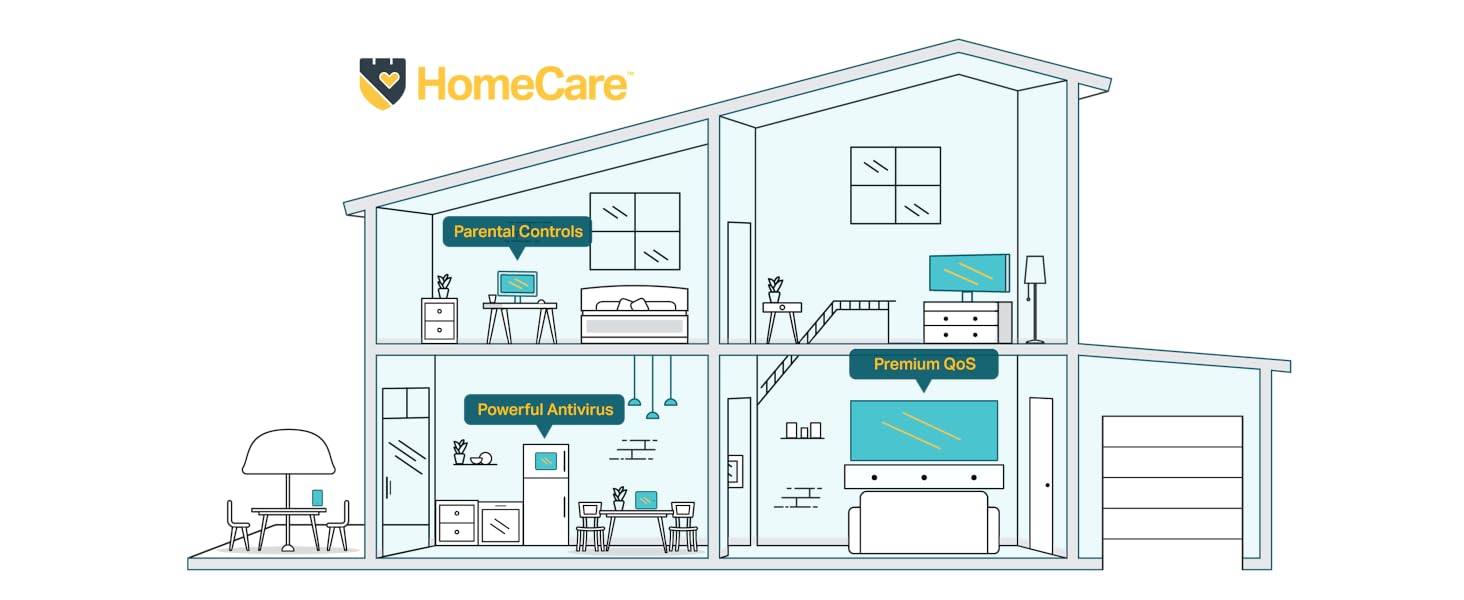
Will the Deco M9 Plus work with my Internet Service Provider? (Cable and DSL?)
The Deco M9 Plus works with all ISP’s by connecting to your owned or ISP-required cable or DSL modem. The Deco M9 Plus itself is not a modem.
What is the best way to place Deco units to ensure great performance?
The Deco app guides you through setup and suggests the right spacing for your unique situation. Our general recommendations are to place Deco in an open and elevated spot like a desk or shelf and away from large electronic devices like TV’s.
Are all ZigBee and Bluetooth smart devices compatible with the Deco M9 Plus?
The Deco M9 Plus is compatible with many popular devices, for the latest information please check the official compatibility list on the TP-Link website.
How is the response rate of the IOT hub with connected devices?
Deco is quick and responsive when directly controlling smart devices. In some instances, it may need a few seconds to resolve all changes and interactions, like when communicating between different cloud systems to coordinate complex interactions.
Will the built-in antivirus protect all devices connected to Deco? Even my smart fridge?
HomeCare antivirus works right from the Deco M9 Plus to protect every wired and WiFi device—that includes smart locks, bulbs, plugs, thermostats and even smart refrigerators that connect over WiFi.
What's in the box
Product Description
Deco M9 Plus delivers seamless wireless connectivity to the entire home. It improves upon tri-band Wi-Fi systems with TP-Link ONE mesh, which combines dedicated and dynamic backhaul technology for stronger performance. And it introduces ZigBee and Bluetooth Smart home radios for connecting and controlling Smart devices without extra hubs. maximum wireless transmission rates are the physical rates derived from IEEE standard 802.11 Specifications. Range and coverage specifications along with the number of connected devices were defined according to test results under normal usage conditions. Actual wireless transmission rate, wireless coverage, and number of connected devices are not guaranteed, and will vary as a result of 1) environmental factors, including building materials, physical objects and obstacles, 2) network conditions, including local interference, volume and density of traffic, product location, network complexity, and network overhead and 3) client limitations, including rated performance, location, connection quality, and client condition. mu-mimo capability requires client devices that also support MU-MIMO. *Free lifetime subscription to TP-Link HomeCare is included with purchase on select TP-Link models at no additional cost. “Lifetime Subscription” refers solely to the life of the purchased device and can not be transferred. TP-Link reserves the right to modify the service and feature at anytime.
Looking for specific info?
Product information
Technical Details
| Brand | TP-Link |
|---|---|
| Item model number | Deco M9 Plus (2-pack) |
| Hardware Platform | PC |
| Item Weight | 2.2 pounds |
| Product Dimensions | 6 x 6 x 3.5 inches |
| Item Dimensions LxWxH | 6 x 6 x 3.5 inches |
| Color | 2 Pack |
| Hard Drive Rotational Speed | 2200 RPM |
| Voltage | 9 Volts |
| Manufacturer | TP-LINK USA |
| ASIN | B07D3X5PF3 |
| Is Discontinued By Manufacturer | No |
| Date First Available | July 2, 2018 |
Additional Information
| Customer Reviews |
4.3 out of 5 stars |
|---|---|
| Best Sellers Rank | #53,414 in Computers & Accessories (See Top 100 in Computers & Accessories) #731 in Whole Home & Mesh Wi-Fi Systems |
Warranty & Support
Feedback
Videos
Videos for this product

2:02
Click to play video

Automation for smart home devices setup - Deco M9 Plus
Kidd

Videos for this product

1:01
Click to play video

Onboarding your Kasa device to work with the Deco M9 Plus
Kidd

Customer reviews
Customer Reviews, including Product Star Ratings help customers to learn more about the product and decide whether it is the right product for them.
To calculate the overall star rating and percentage breakdown by star, we don’t use a simple average. Instead, our system considers things like how recent a review is and if the reviewer bought the item on Amazon. It also analyzed reviews to verify trustworthiness.
Learn more how customers reviews work on AmazonCustomers say
Customers like the ease of setup of the networking router. They mention that the app works perfectly, and the setup process is fast. They also appreciate the performance, connectivity, speed, and coverage of the product. For example, they say it works great over their three-level house, provides excellent wireless coverage, and that the speed is much better.
AI-generated from the text of customer reviews
Customers find the setup of the networking router very easy. They say the app is fantastic and updates are easily installed. They also say the performance and easy setup of this product make it well worth the money. Customers also mention that the functionality is easy and it works like advertised.
"...So to recap...the system is super easy to install and manage, looks good, performs well, covers a large area, and includes a comprehensive and..." Read more
"...- the Deco M9 Plus is all you need - the price is right, the functionality is easy and it works like advertised. I could not be happier." Read more
"...One unit in basement and other on 1st floor. Was very easy setting up and app walks you through it very well. And found all items on WiFi network...." Read more
"...I appreciate the simplicity of the setup, but TP-Link missed the boat here by not at least adding some Advanced options...." Read more
Customers like the performance of the networking router. They say it works outstanding, the units have performed well, and the app works perfectly. The WiFi works great, and coverage seems good. The product is amazing, rock solid, and lightning fast. The reviews are pretty good.
"...the system is super easy to install and manage, looks good, performs well, covers a large area, and includes a comprehensive and robust suite of..." Read more
"...need - the price is right, the functionality is easy and it works like advertised. I could not be happier." Read more
"...Have had new set now for about 1 1/2 months and it is working outstanding. No dead spots in my house and wi fi strength and speed is outstanding...." Read more
"...Works as expected.Parental Controls - Seems to work okay. I have some profiles set for the kid's devices...." Read more
Customers like the connectivity of the router. They mention that it provides excellent wireless coverage, with a strong signal across a three-story house. They also say that the guest network is awesome and that they have experienced zero issues with wifi connections in their house. Customers also say the router hardware seems solid and reliable, and that it can function as a smart hub.
"...The Deco M9 also has a built in Smart Hub, which allows to to connect zigbee devices such as sensors, light bulbs, light switches, etc... and create..." Read more
"...The access points feel sturdy and have weight to them - not heavy, just feels like they are well made...." Read more
"...And found all items on WiFi network. I really hope second set last for many years...." Read more
"...router has great speeds and super easy to set up but the whole internal network not working and making a new makes this the worst router ever...." Read more
Customers like the speed of the networking router. They say it's much better, consistent, and lightning fast. They also say the performance is noticeably better than their old Linksys AP. Some customers mention that it gives good bandwidth for streaming, but others say it has issues with throughput.
"...Although it's still early in my testing, performance is noticeably improved over my previous router (Linksys AC3200/EA9200 Tri-Band)...." Read more
"...internet, that I canceled cable tv and now have YouTube TV and no lag time. Highly recommend this Mesh System. Just want it to last several years." Read more
"...My internet download speed skyrocketed...." Read more
"...Not to mention the speed. Wow, speed is much better with the Deco M9 mesh system...." Read more
Customers are satisfied with the coverage of the router. For example, they mention it provides great coverage, seamless coverage, and good range. Some say the system is able to cover their whole house while maintaining high speeds.
"...is super easy to install and manage, looks good, performs well, covers a large area, and includes a comprehensive and robust suite of security, QOS..." Read more
"...It improved the overall coverage and it was better than the cable modem and cable modem + wifi extender...." Read more
"...No dead spots in my house and wi fi strength and speed is outstanding. I could not be any happier at this time. Hope units last for years...." Read more
"...Coverage seems good, performance seems good, but I can't buy a single in order to put one on each floor...." Read more
Customers find the app very useful and walks them through the setup process. They also appreciate the great features within the app, like device prioritization. Customers also say the smart home features are a good addition.
"...The app is very well done, and makes advanced features like QOS, and Parental Controls simple for anyone to configure and use...." Read more
"...Was very easy setting up and app walks you through it very well. And found all items on WiFi network. I really hope second set last for many years...." Read more
"...The APP is easy to use, it supports all the key features needed and I find that I like it a lot...." Read more
"...I had issues setting this up initially. The app walks you through everything very clearly, but once I had my WiFi network set up, the unit could not..." Read more
Customers like the built-in virus protection, intrusion prevention, and content filtering in the router. They say it provides excellent virus and intrusion protection and eliminates worries about viruses and intrusive attacks. Some customers also appreciate the included virus software.
"...well, covers a large area, and includes a comprehensive and robust suite of security, QOS, and Parental Control features, plus a built in smart hub...." Read more
"...that was visually appealing and at the same time it protects the product very well...." Read more
"...Hope units last for years. Really like the anti virus software and whole system is so easy to setup...." Read more
"...The antivirus is nice, but the notifications are useless spam; supposedly it shows the device that's a being targeted, IP address of the source a..." Read more
Customers like the parental control features of the router. They say it has a device owner feature with parental controls, and the app allows them to control everything. They also appreciate the mesh WiFi, and say it provides great signal. Customers also say the router gives them complete control of their network, allowing them to set kid WiFi privileges and enforce no-wifi times. They mention that the router can create automations and notifications based on triggers.
"...a comprehensive and robust suite of security, QOS, and Parental Control features, plus a built in smart hub...." Read more
"...It's awesome.The parental controls are great. I have discovered several things my kids were hiding from me thanks to the Deco app...." Read more
"...-year antivirus and malware to protect the network and you can set parental controls if you want...." Read more
"...1. Built in virus protection2. Built in parental controls3. Great coverage and can be easily expanded if you have a WIFI dead zone..." Read more
Reviews with images
-
Top reviews
Top reviews from the United States
There was a problem filtering reviews right now. Please try again later.
Using this for 8 months now and still rock solid. Most of the negative (or neutral) reviews are due to reviews lack of knowledge, or their disappointment that it's missing some advanced feature that 99.999% of home users could care less about. I'm very tech savvy, 25+ years as a network/telecom systems integrator, designing and configuring business network and telecommunication systems from the ground up. The last think I want to do at home is work on my network.... I just want to plug it in, configure a few settings and it work. That's exactly what this is.
Original Review:
This product was just released and installed, so these are my initial thoughts... I will update this review if/when my experience changes.
First, I can't imagine a router installation being any simpler. The included Quick Start Guide, is a booklet about the size of a business card, with one simple instruction repeated in every language known to man... That instruction is (I'm paraphrasing) "Download the app, and follow the instructions". Anyone who can download an app and read, can have this up and running in no time. I AM NOT EXAGGERATING!
The app is very well done, and makes advanced features like QOS, and Parental Controls simple for anyone to configure and use. With this app, you can manage your network using your mobile device from anywhere in the world, assuming you have an internet connection. I'm not sure if you can configure/manage through other means (web-browser, etc...); I haven't attempted it, because the app is so convenient and includes everything I need (much better than the Linksys app).
Although it's still early in my testing, performance is noticeably improved over my previous router (Linksys AC3200/EA9200 Tri-Band).
I have A LOT of devices on my network... (6-Laptops, 1-PC, 1-NAS, 8-SmartPhones, 3-Tablets, 1-XBOX One, 1-PlayStation 4, 1-Nintendo Switch, 7-Bose SoundTouch Speakers, 5-Arlo Cameras, 4-Tivo's, 1-SmartThings hub, 3-Amazon Echos, an Ecobee thermostat, a Rachio Sprinkler Controller, and some WiFi light switches). In my household (of 6), it's not uncommon to have 2 or 3 online gaming sessions, streaming videos, streaming music, and web surfing all happening simultaneously.
After installing the Deco's, the first thing I noticed was my Bose SoundTouch app and speakers (which have always been flaky) became very responsive and trouble free (again it's still early). Also, there's a noticeable improvement in areas were the WiFi signal begins to drop off. With the Linksys, in areas where my device would indicate a weak signal (25%-50%) the device would be very slow (1-5 Mbps downloads) and unstable, switching between WiFi and LTE. With the Deco, in areas where devices indicate a similar weak signal, it's still very stable, and performance is decent (20-30 Mbps downloads). Also... These areas of degraded signal strength are further out with the Deco's compared to my previous router, as the Deco's do cover more area.
For reference. I live in a single story, brick home (constructed in 1971), with 2800 sq ft of living space, plus an attached 2 car garage, and covered patio. I first connected only a single Deco, and tested coverage. The single unit was able to provide WiFi coverage to my entire living space. It would begin to drop off outdoors and in the garage. The single Deco's coverage was about the same (maybe a little better) as my single Linksys, but was much more stable. Adding the second Deco, increased the coverage and extended it to my outdoor spaces, garage, driveway, etc...
I'm still playing around with placement of the second unit.
I bought these on "Prime Day", and while several other mesh systems were discounted that day (Netgear Orbi, Linksys Velop, etc...) and I could have saved almost $100 with one of those, I choose the TP-Link. The main reasons was the security features offered. This system includes 3 years of Antivirus, Intrusion Prevention, and Content Filtering, in addition to some pretty slick QOS and Parental Control features.
Having these security features on your router doesn't mean you don't need antivirus on your computers. It's meant to be an extra layer of protection and for protecting internet connected devices that can't have antiviurs installed, like smart TV's, WiFi Speakers, and Smart Home Hubs/Devices, etc....
The Deco M9 also has a built in Smart Hub, which allows to to connect zigbee devices such as sensors, light bulbs, light switches, etc... and create automations and notifications based on triggers. I did set up an automation to notify me when a network security threat is detected, but haven't had any triggers yet, so I can't say how well it works. I probably won't use an other automation features, as I already use Samsung SmartThings and I think it has more features and supports more devices than the Deco M9. Although, it can be a great way to introduce your self to this technology without having to invest a smart hub.
So to recap...the system is super easy to install and manage, looks good, performs well, covers a large area, and includes a comprehensive and robust suite of security, QOS, and Parental Control features, plus a built in smart hub. Oh.... and it also has a 2 year warranty (most have 1 year, or worse 90 days). What more do you want?
If there is one negative that I found, it's that the units are not wall mountable without purchasing a third party wall mount kit. Seems like they could have easily included some mounting holes on the bottom to give customers that option.
I unboxed the Deco M9 Plus and the first thing that I noticed was that it was a beautiful box - definitely someone took time to create something that was visually appealing and at the same time it protects the product very well. When I open the sturdy box the two access points are perfectly aligned and secured. Lifting up the secured layer exposes four items - two boxes where the power supplies are located, an Ethernet cable and finally instructions and licensing information.
The access points feel sturdy and have weight to them - not heavy, just feels like they are well made. I followed the instructions which were 1) download the app and 2) follow the instructions. The main input you will need is what you want to call your WiFi network and what passcode you want to use. Everything else is taken care of - no having to define two networks. Adding the second access point, which serves to extend the coverage, is just as easy - plug it in, add a new device in the app and it'll do its magic right in then and there. What you are left with is a network with a SINGLE SSID that works great in a home that's in excess of 3,800 square feet. It integrated seamlessly with Alexa and my other smart devices (light switches and plugs).
If you are thinking of creating a wifi network for your home, go no further - the Deco M9 Plus is all you need - the price is right, the functionality is easy and it works like advertised. I could not be happier.
Top reviews from other countries
On my old system, which was a router and a number of satellite access points, things were good but I was experiencing an issue with some slow transmission speeds, persistent troubles with smart switches and plugs losing connectivity, and a number of SSID names to manage. So far, that seems to have disappeared with the Deco mesh system, and it is really nice to have only one SSID to deal with. I also like that the "Guest Network" is now broadcast equally throughout the house.
I am still experimenting with the "Smart Hub" feature of the Deco M9 system. I haven't found a great advantage to this over just managing my smart devices through their various apps, but time will tell.
Not that I seem to need it, but I also want to experiment with using a LAN connection between some of the nodes, and the possibility of adding an access point using an old third party router (or if needed a Deco node) in our pool area. This area is removed from the house and is traditionally hard to service. In the past I have used a network extender that plugged in outside, which was ok but not great.
The only issue that I came across was that my Ecobee3 thermostat would not connect to the Deco wifi. Apparently the Ecobee devices are not compatible with a mesh system. I just connected it to an SSID that I created on my IP router to get it back on line. The only concern here is: 1. Another network SSID shows up 2. The thermostat is not within my home network and thus cannot be controlled using my Google Home, so I just use the Ecobee app. I believe that Nest thermostats are compatible with this mesh system.
Overall, very happy with the Deco system.






































